World Book Day celebrates authors, illustrators, books, and, most importantly, reading. Celebrate World Book Day with WriteReader by honoring books and encouraging children to explore and learn the written language.
Creating digital books about favorite authors and books
Encourage students to create their own books about their favorite authors or stories. They can write about why they love a particular author, what they find inspiring about their stories, or even create their own story inspired by their favorite author.
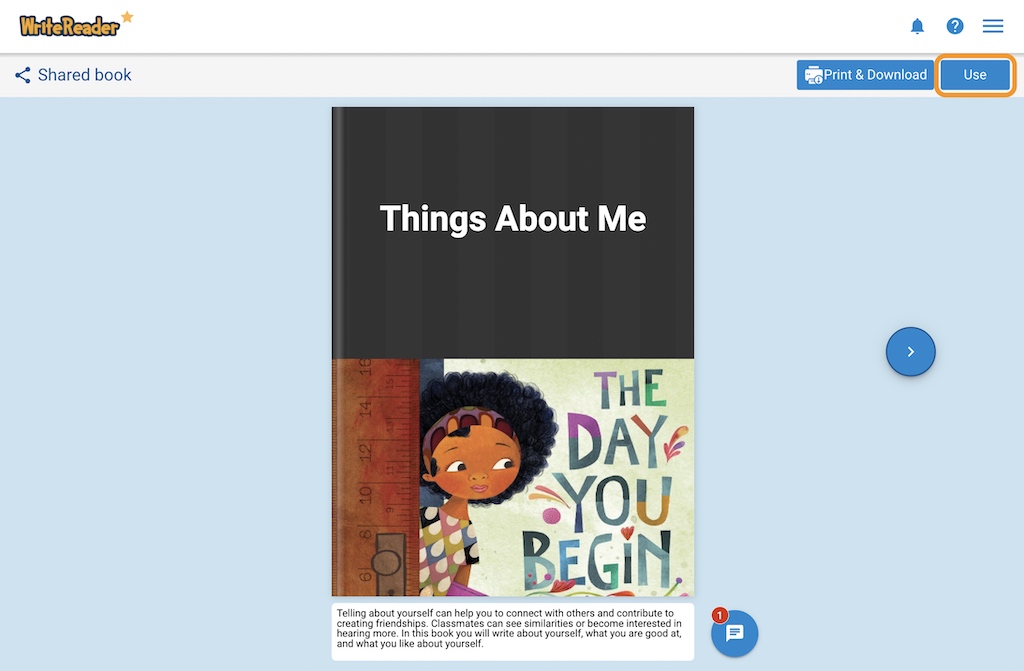
Sharing stories
On World Book Day, classrooms can hold a book fair where students share the digital books they’ve created. This can be done by printing out and displaying their creations, or by creating a virtual conference and sharing their reading rooms. This activity not only celebrates the students’ work but also encourages them to appreciate the work of their peers.
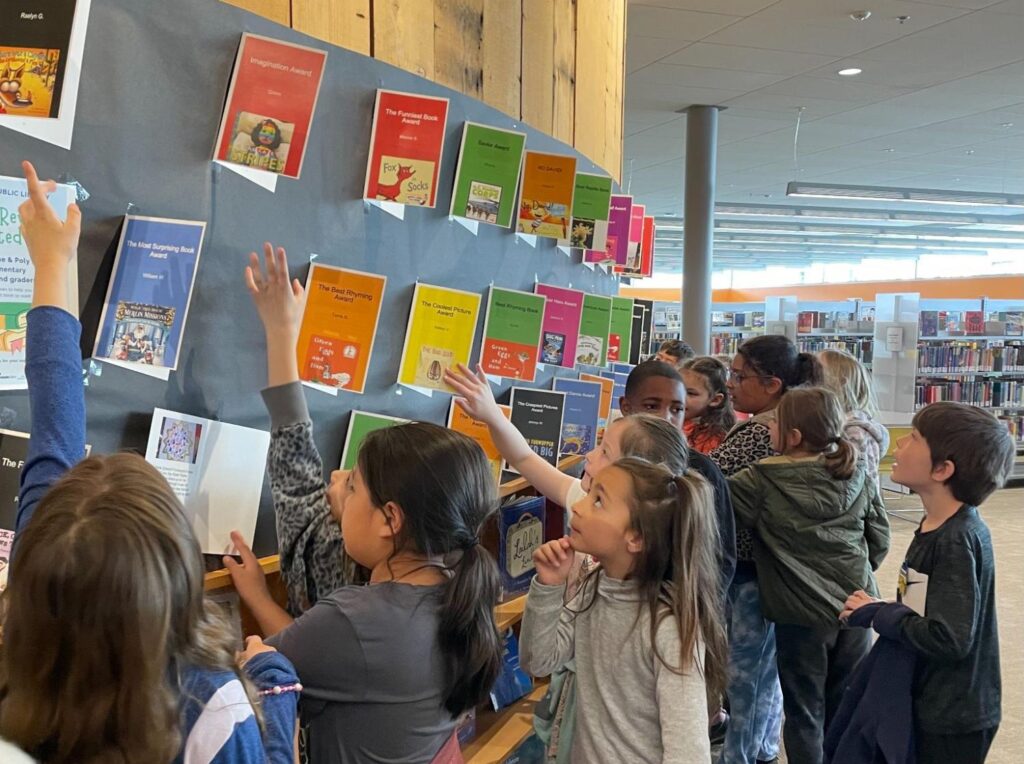
Collaborative storytelling
WriteReader also supports collaborative storytelling. For World Book Day, consider setting up a collaborative storytelling project.
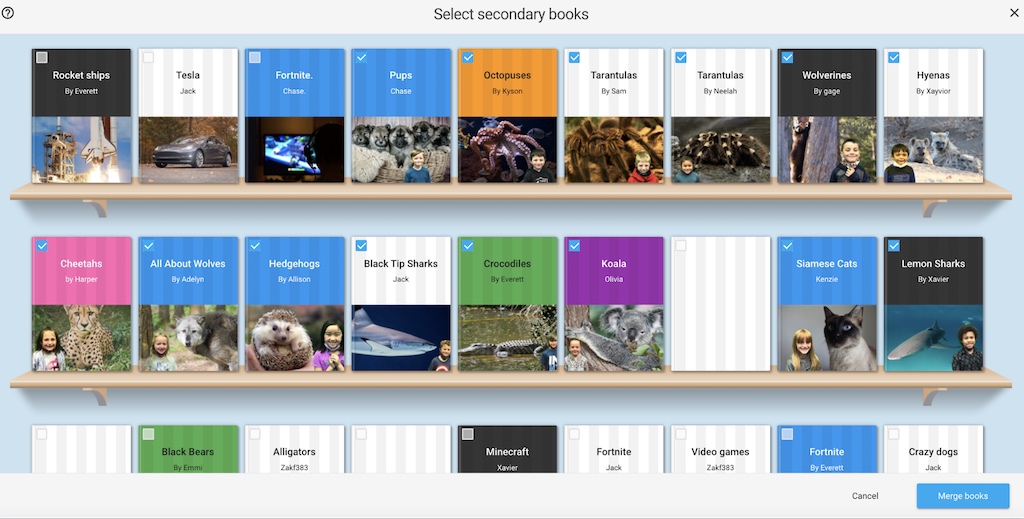
Start a story and have each student add a few pages. At the end of the day, you’ll have a unique story written collaboratively by the whole class. This activity fosters teamwork and allows students to learn from each other.
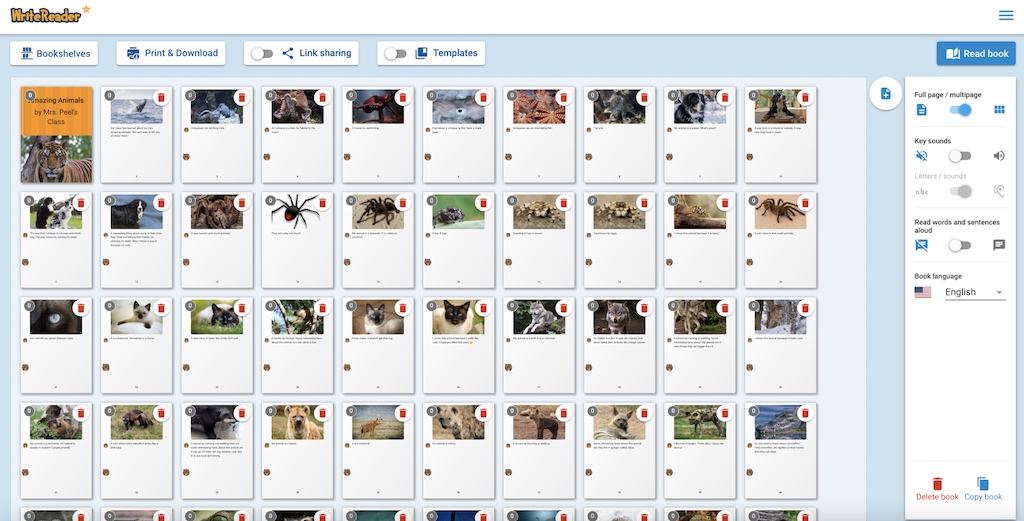
Book reports
Another engaging activity for World Book Day is creating book reports. Students can choose their favorite book and create a digital book report that includes a summary of the book, their favorite parts, and why they would recommend it to others.
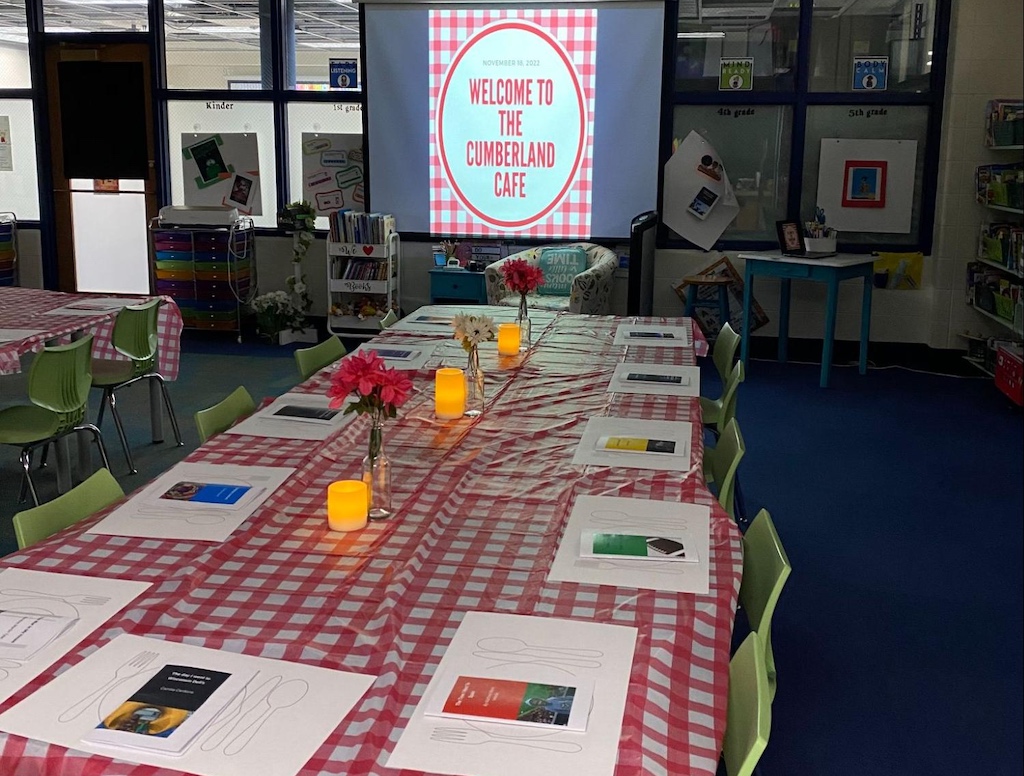
WriteReader’s multimedia features allow students to add a personal touch to their book reports. They can include pictures, drawings, or even audio recordings to make their book reports more interactive and engaging. This not only helps students to understand better the books they are reading but also allows them to share their insights and recommendations with their peers.
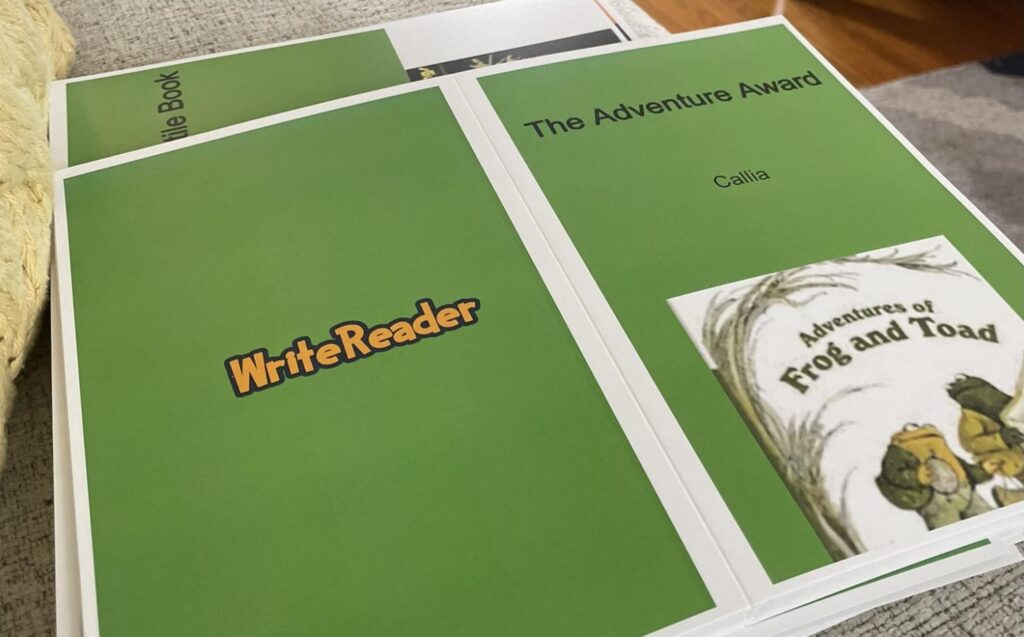
Whether they’re creating digital books about their favorite authors, sharing their stories, or participating in collaborative storytelling, we’d love to see their creations! Share your stories on X at @WriteReaderApp, or send us an email at info@writereader.com.
Get started with WriteReader today. Create an account and add your students in minutes at app.writereader.com.
Happy writing and reading!
