Preparing ML/ESL students for English Language Proficiency assessments is essential for their academic success and overall well-being. These assessments provide valuable information for progress tracking, program evaluation, and individual student support. By helping students succeed on this important assessment, teachers can ensure that students have the language skills they need to thrive in their educational journey.
In an English Language Proficiency assessment students are tested within the the four language domains of reading, writing, speaking, and listening. I have found WriteReader to be an excellent resource to use when preparing my students for their English Language Proficiency assessment. The state where I teach is a WIDA state so my students complete the WIDA ACCESS test. The following are some suggestions and examples of how I use WriteReader for ACCESS test prep.
Create a speaking book
To prepare for the speaking portion of the test students are asked to create a speaking book. In this simple task the teacher creates a wordless picture book template to share with students. Students use the voice recorder on each page to talk about what they see in the picture. The teacher will encourage students to say as much as they can until the voice recorder timer runs out.

To support or prompt struggling speakers the teacher may add a speech bubble to the picture with a sentence starter or guiding question. Students can hear this text read aloud using the read aloud in child text field and callouts for even extra support. Not only does this fun activity challenge students’ speaking skills but it also helps them gain confidence speaking into a device, which they will be asked to do on the English Language Proficiency assessment.
Complete a listening book
Students prepare for the listening portion of the assessment by completing an interactive listening book. In this activity the teacher creates a book template with a voice recording of either a word, phrase or sentence on each page beside the image. The student will listen to the recording on the page and write what they hear in the student text box. The teacher may create an interactive experience for students by challenging them to find a matching picture in the image bank or use the camera feature to take a picture of an item being described in their learning environment.
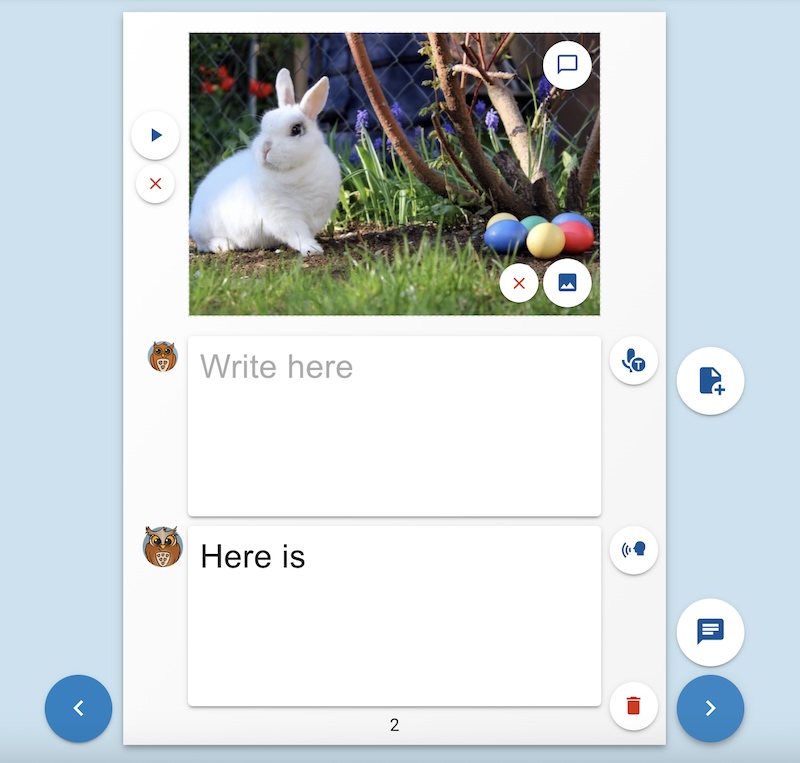
Complete a “read and match” book
To prepare for the reading portion of the test students will complete a “read and match” book. In this activity the teacher will make a book template with words, phrases or sentences in the educator text box, one of which matches the image on the page. The students are challenged to use their reading strategies to identify the text that matches the picture. The student will write the matching text in the student text box then create an audio recording reading their writing. Another reading activity teachers can create is by using the picture book template. In this task the teacher will upload images of words, sentences or reading passages to each book page. The students are challenged to create an audio recording on each page reading the text aloud.
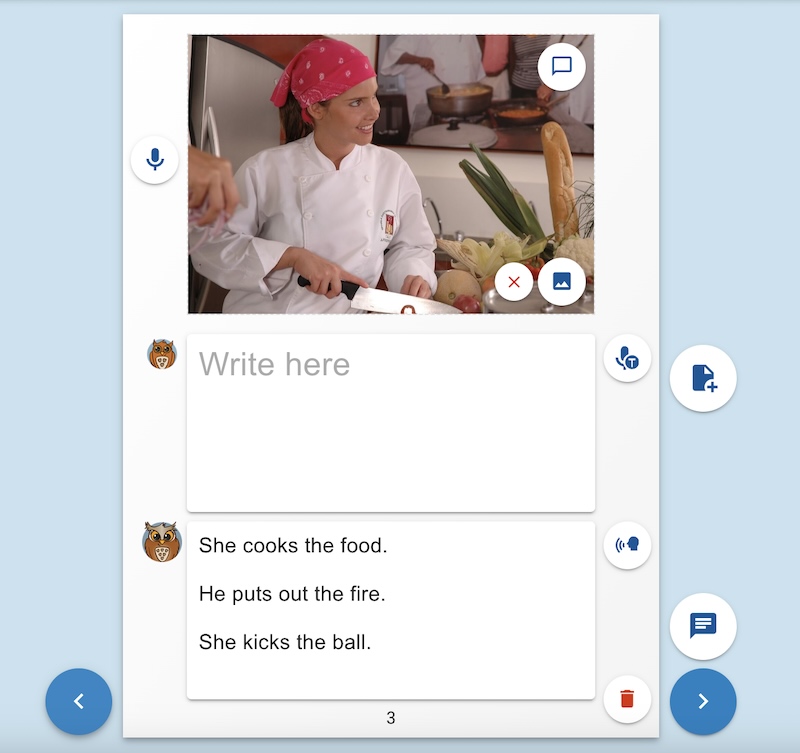
Complete a sequencing story
Last but not least students prepare for the writing portion of the test when completing a sequencing story. The teacher will add sequencing images found in the image bank to a book template to share with students. The teacher may create an audio recording on each page describing the picture or simply allow the students to create their own story. The educator text box may be used as a word bank filled with words similar to those used on the assessment such as: First, Next, Then, Last, and Finally. On the last page of the book template the teacher will add a question mark image in which students are prompted to write their own ending to the story or make a prediction of what will happen next.

Another bonus in using WriteReader to prepare students for the writing portion is that students practice and gain confidence typing on a device which is required of them on the test.
Engaging practices for gaining confidence and skills
By properly preparing students for the English Language Proficiency assessments teachers can gain a deeper understanding of their students’ language proficiency and help them develop the skills and knowledge they need to succeed in their academic careers and beyond. WriteReader assists teachers in creating engaging practices where students gain confidence in the skills needed when completing their English Language Proficiency assessment.

By Katie Gardner
@gardnerkb1
ESL teacher
Knollwood Elementary School, Salisbury
North Carolina, USA
