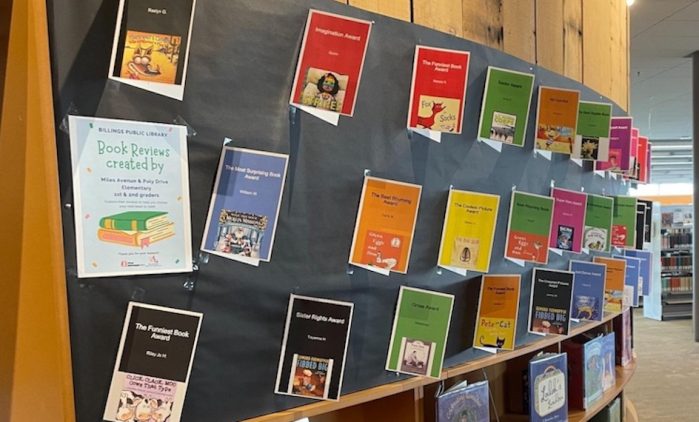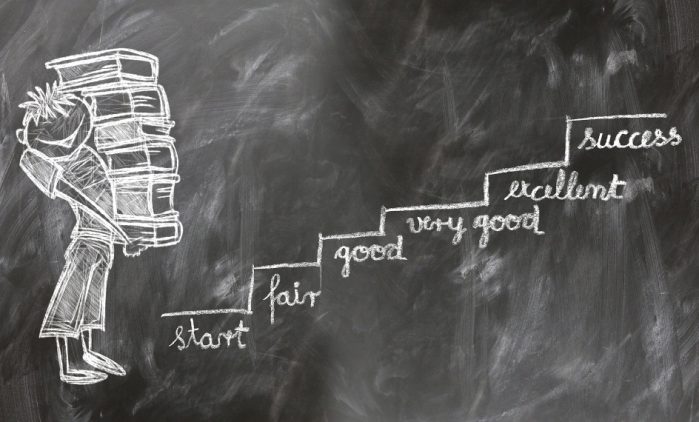Blog
What do the video game Minecraft and the learning tool WriteReader have in common?
While most people are familiar with Minecraft, a video game where players build and create 3-dimensional worlds, I’d love to tell you more about its lesser-known and distant relative, WriteReader.
Boost Literacy with a WriteReader Book Fair Project
After spending months learning about the writing process and practicing their craft, we wanted to celebrate these 1st and 2nd graders’ accomplishments in a special way. Working in collaboration with
Computational Thinking and Writing Through Coding Journals
As students explore computer science and computational thinking through coding, it is helpful to give them opportunities to write about what they are learning. Documenting the process of creating projects
Write and Read to Celebrate World Book Day
World Book Day is celebrated each year on April 23rd, and was created as a day to appreciate authors, illustrators, books and reading! WriteReader helps you and your students engage
Scaffolding Writing with Book Templates
Have you ever gone on vacation hoping to see a world-renowned structure, such as the Leaning Tower of Pisa or Big Ben, only to discover that it is under restoration?
Digital Citizenship and Literacy Learning with WriteReader
Technology plays a large role in most of our students’ lives, both for work and for play. Since our students have strong connections with technology, it makes it an engaging