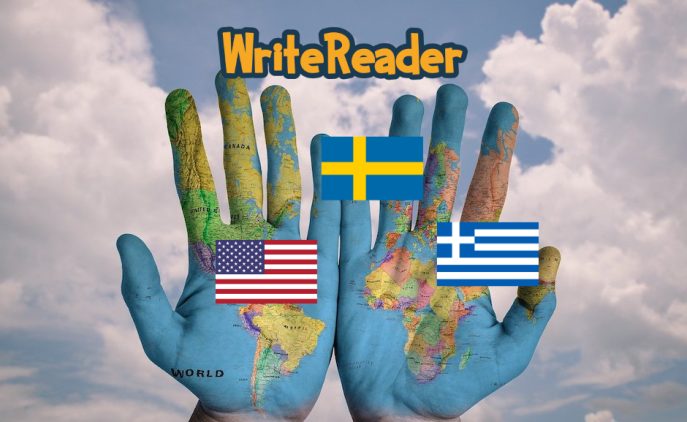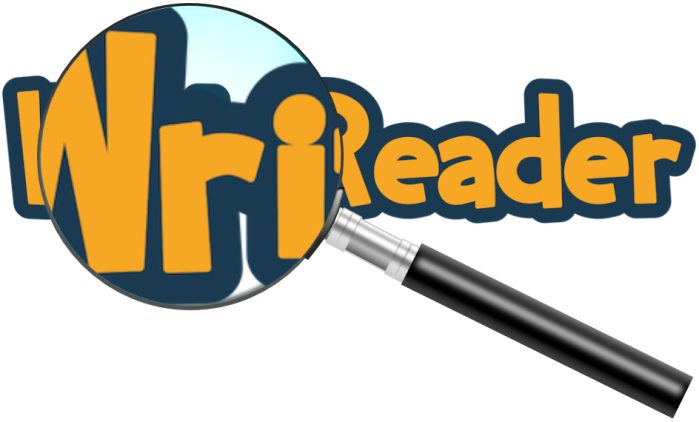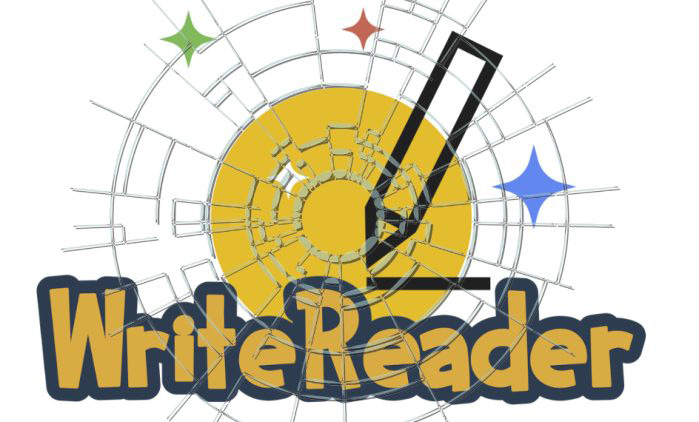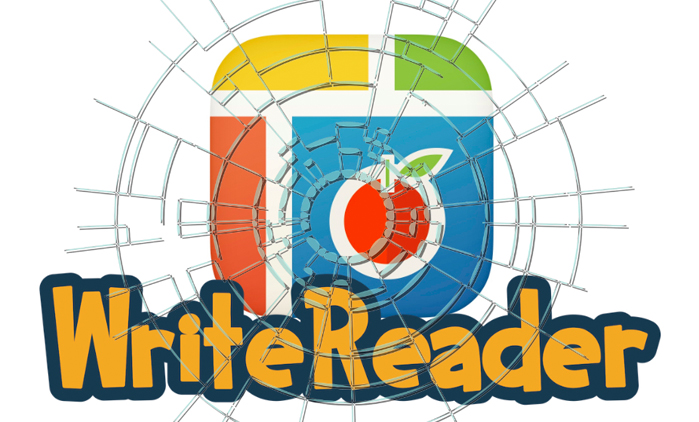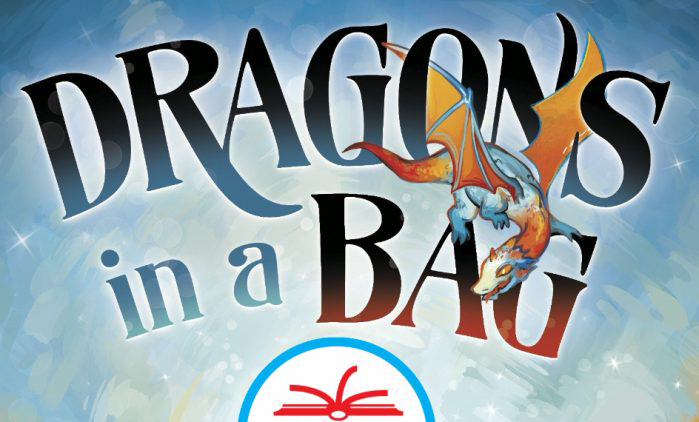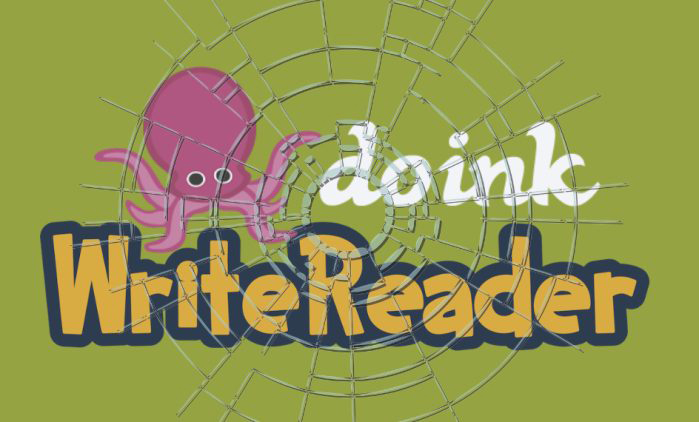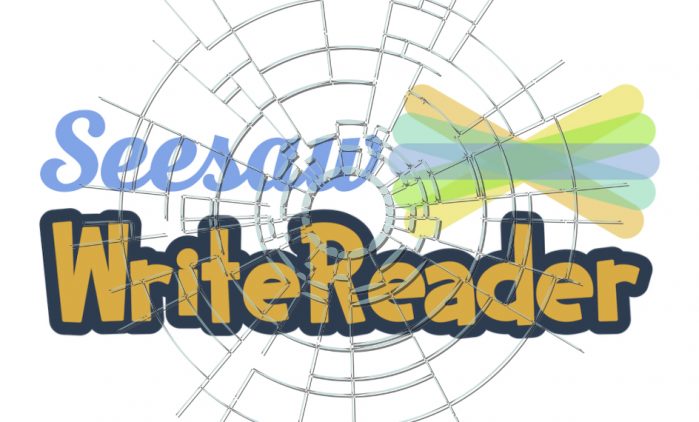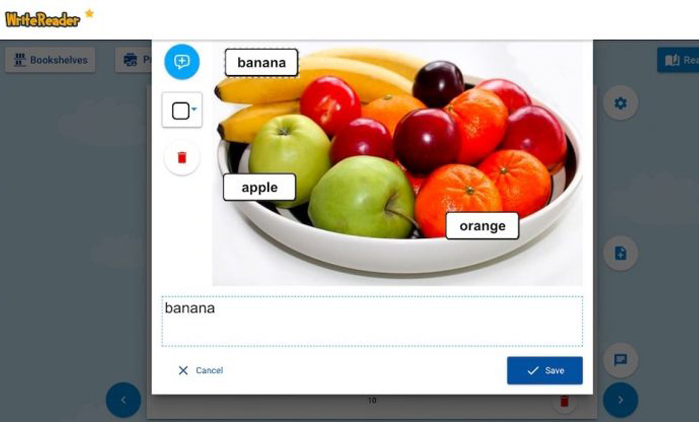Becoming Global Learners with WriteReader
This year my English Language Learners are becoming Global Learners with the support of WriteReader. At the beginning of the school year my students created a WriteReader School book using the Picture Book type showcasing important places around our school. We took pictures of the playground, our ESL classroom, cafeteria, front office, gym, bus parking […]
Becoming Global Learners with WriteReader Read More »