As we head back to school, teachers are looking for fun and engaging ways to get to know their new crop of students and build classroom community. This Back to School template book in WriteReader provides a framework to help your students share about themselves, what they’re excited about and some things they’re worried about as they head back to school.
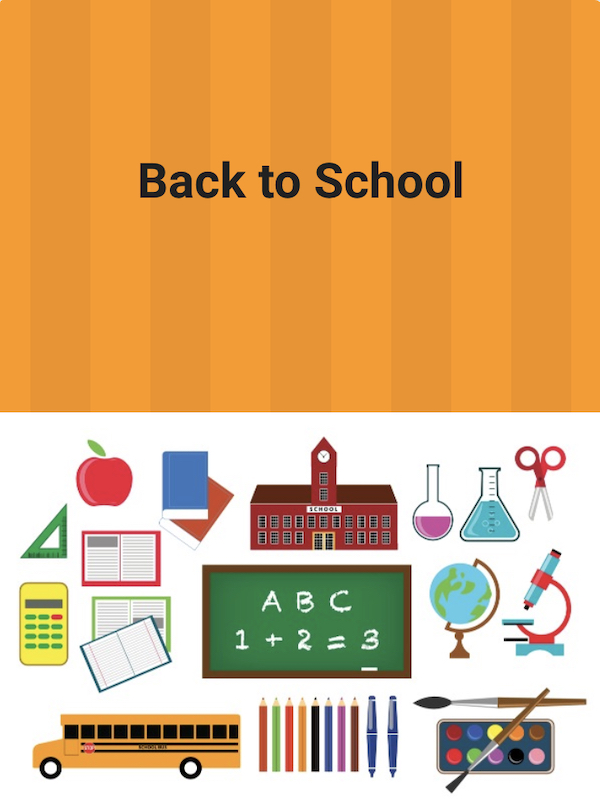
Browse and save this book template to your WriteReader class by selecting USE, then choosing the class (or classes) you would like to share it to.
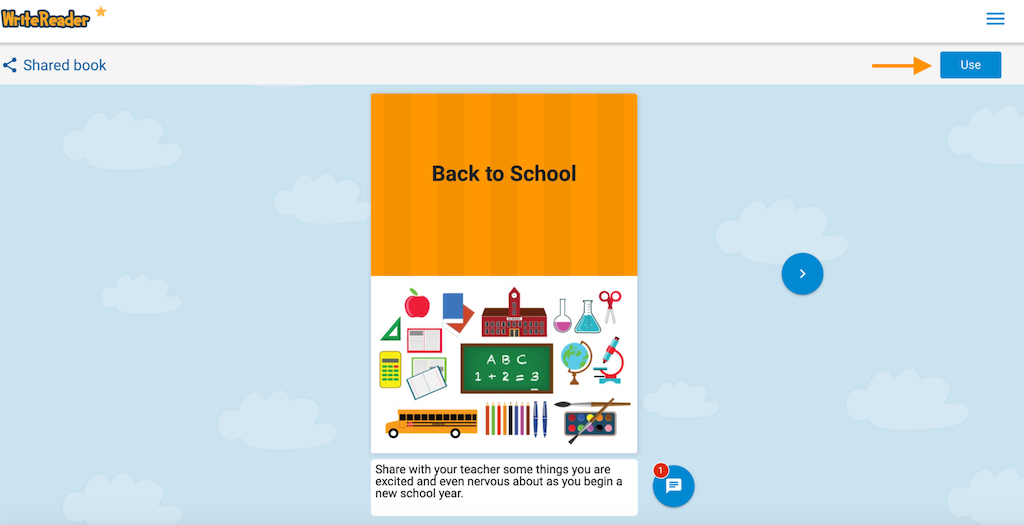
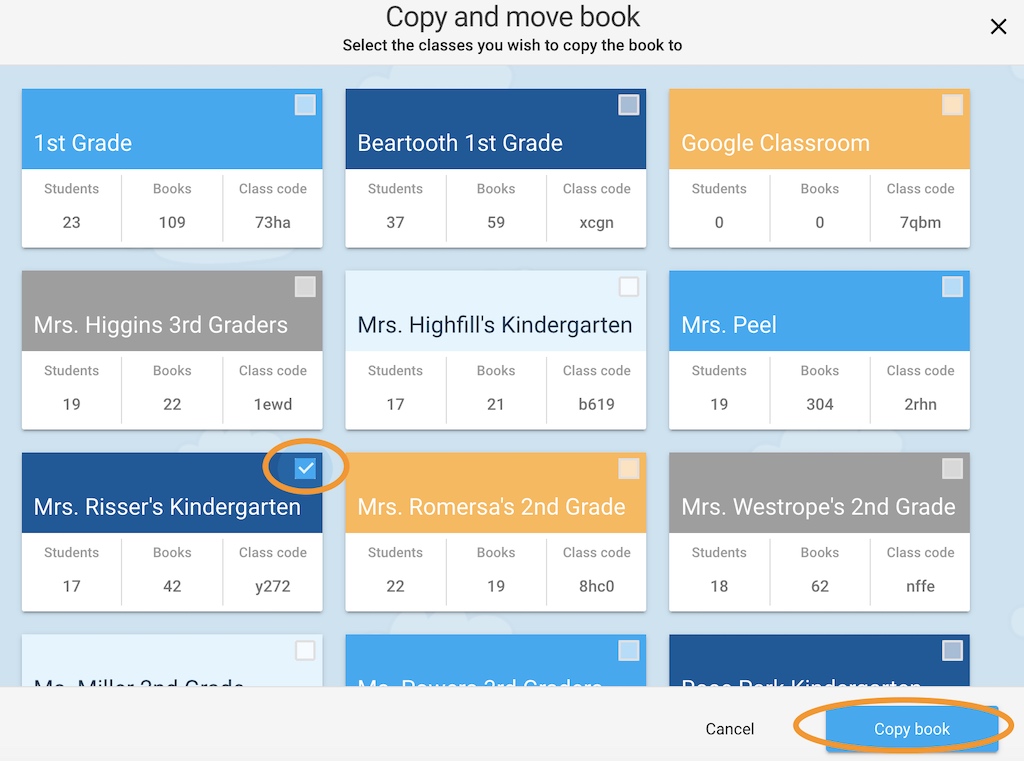
Once the book is added to your class, you can edit the book and adapt for your own classroom, or use as is. Use the included images, or upload images from your school or class. You may also want to encourage your students to take their own photos to add to the book. Toggle ON the Templates button to allow your students to access the book and create their Back to School stories.
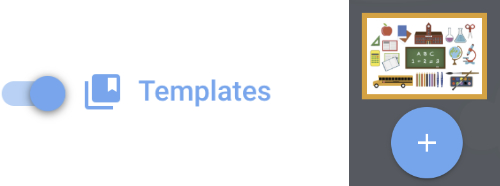
These books are a fantastic way to start building classroom routines, and introduce students to WriteReader in your classroom. If you’re new to WriteReader, you can check out our Quick Start Guide here. Browse the Template Library here on the website or in the app for more ideas on how to use this digital tool with your students.
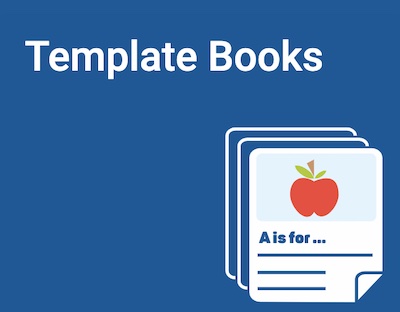
Happy back to school!
