Join WriteReader Ambassadors and teachers to share the joy of winter holidays around the world through student writing! Creating and sharing holiday books with classes around the world will help your students connect globally and gain an understanding of holiday traditions around the globe.

Get Started
Connecting is simple! If you’d like to join, log in to your WriteReader account or get started for free at writereader.com. You can make up to 60 books for free in your WriteReader account.
Next, show your students how to use WriteReader to create books about the winter holiday you celebrate in your country. This can be a class book that you work together to create, like this one from Emma Olsson’s class in Sweden:
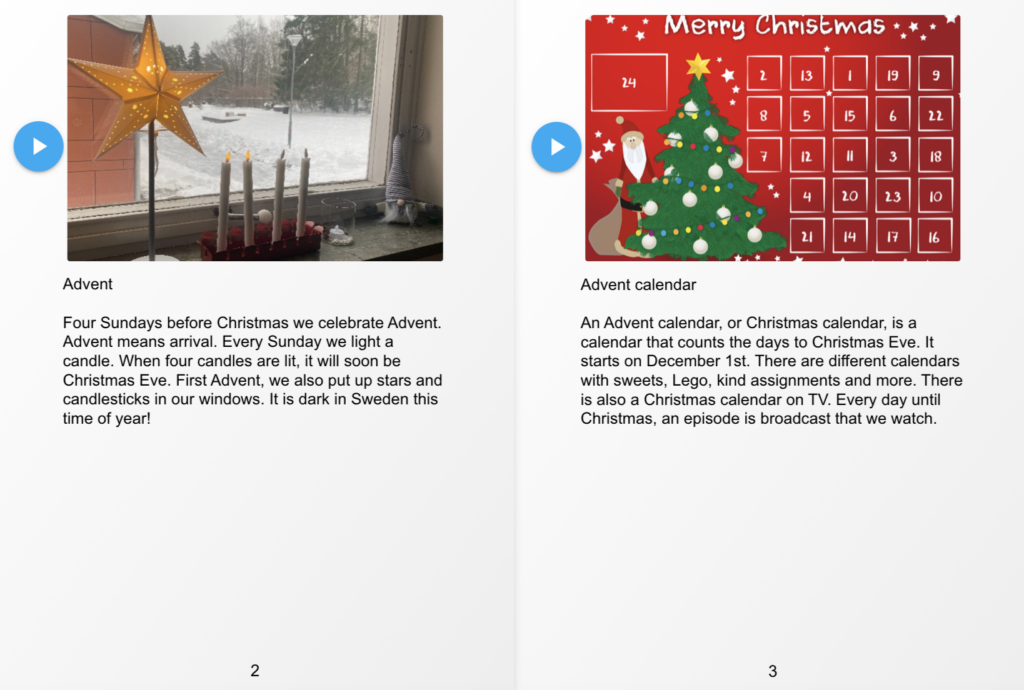
Or you can share individual books that students write, even using a Reading Room to share multiple student books.
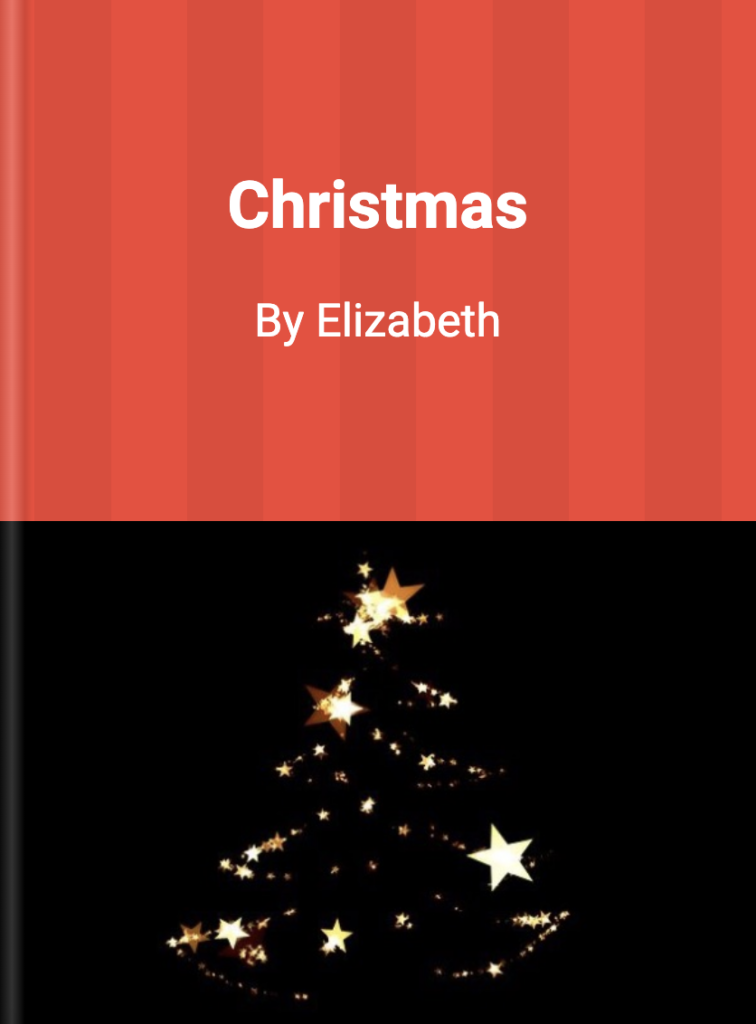
Adding Images
Students can insert images into their books in a few different ways:
- Use the WriteReader winter holidays image bank to insert pictures
- Use the search tool embedded in WriteReader to find photos
- Use the camera to take their own photos depicting how they celebrate the holidays
Home Connection!
If you’d like students to use the camera, encourage them to log in to WriteReader on a device at home, then take photos of their holiday decorations and traditions to insert directly into the stories they write at school. You could even make it an “at home” project to write a book about family holiday traditions.
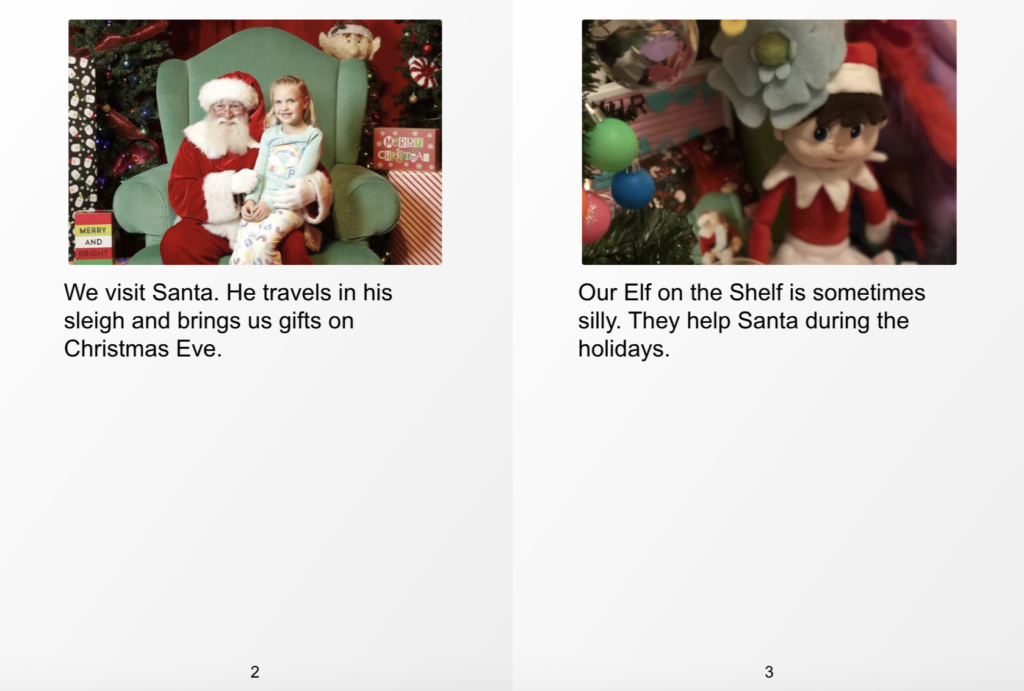
Share!
Once your books are finished, it’s time to share! Post about your books on X or Instagram and include a link to your class book or a Reading Room of your students’ books. Be sure to tag @WriteReaderapp and use the hashtag #HolidayBooks23 to find other classes that are sharing. (Please be sure you have parental permission to share books if they include any student photos.)
The more, the merrier, so please encourage other classes to share and join in the holiday fun!
