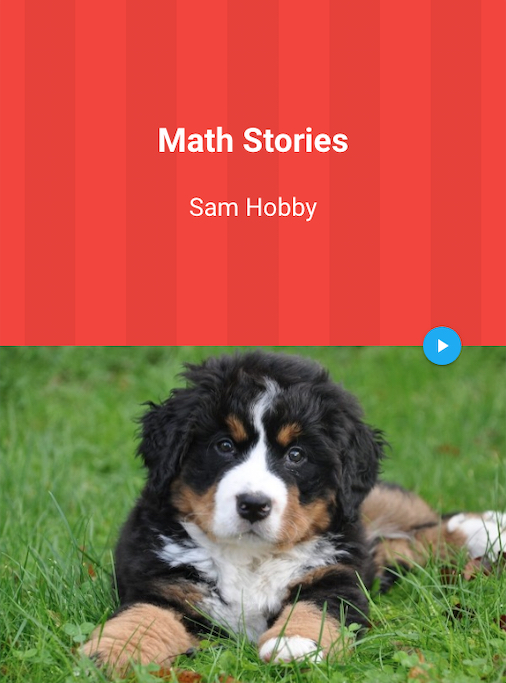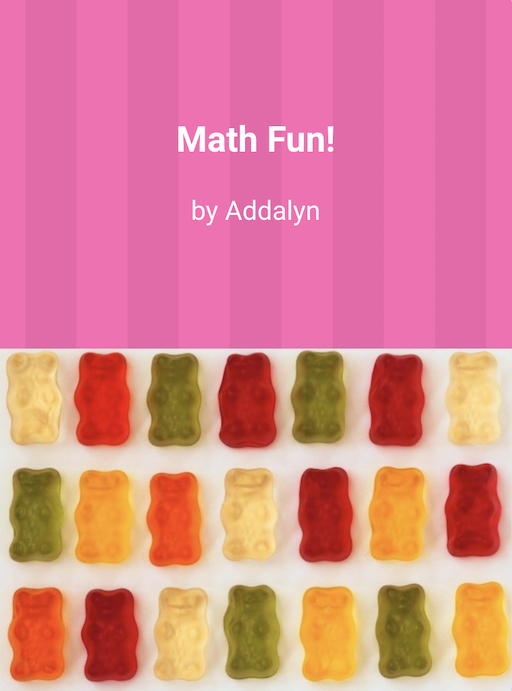My students and I love using WriteReader, and after reading this blog post I was excited to try something new and integrate math into their writing by having students publish math stories. I taught this lesson to two classes, one 3rd grade in building class and one 1st grade remote.
1st Grade Math Stories
I knew my first graders were going to need more support in order to be successful at this project. Instead of asking them to create their math stories from scratch (which I planned to do with the 3rd graders), I created a template for them to use.
Making templates for student use in WriteReader is so easy! While logged into my teacher account I created my book, then toggled Templates ON. I utilized the Adult Writing field in WriteReader to add instructions. You could also utilize the comment/feedback tool for this purpose. In my template, I included two blank pages for students to write their stories on, as well as the Answer Key page.
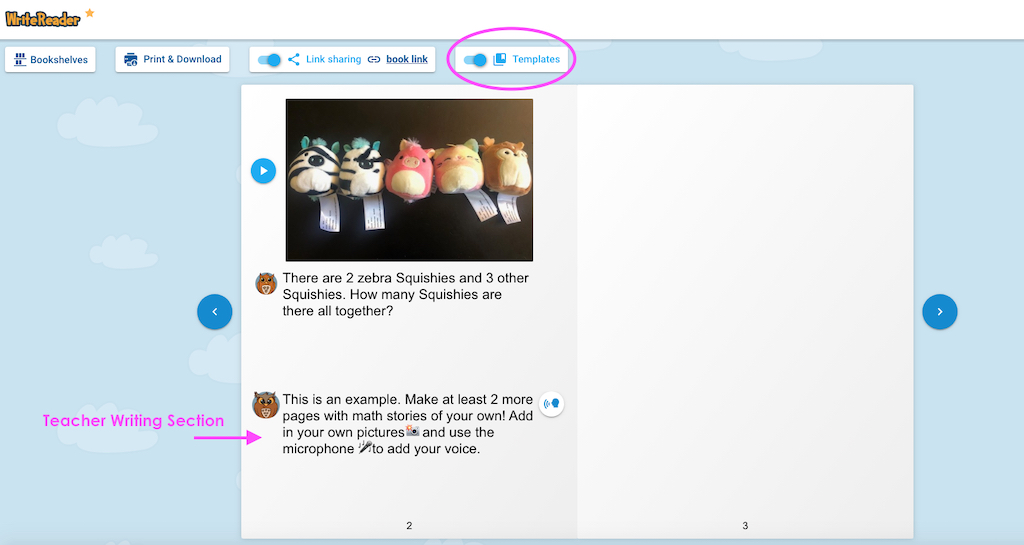
We brainstormed stories and I modeled how to start a book from a template, and how to add their own images using the camera in WriteReader.
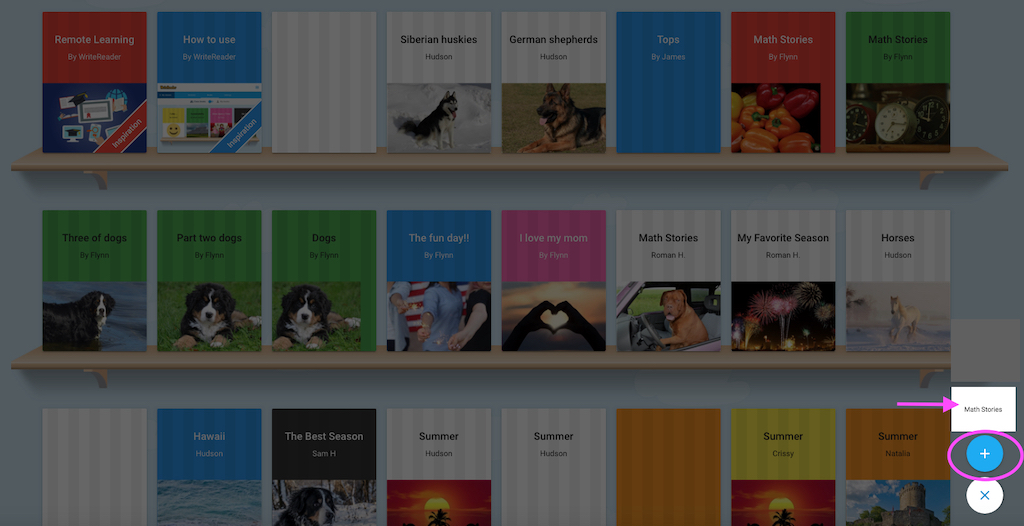
Personalizing these stories by adding in their own photos allowed students to make the content interesting and relevant to them. The 1st graders did a fantastic job, and are still enjoying reading one another’s stories on our bookshelf.
Click the front page below to read Sams math stories.
3rd Grade Math Stories
The 3rd graders were busy learning multiplication and division, and I wanted to give them the opportunity to apply this knowledge in a creative way by writing math stories. Having students create and write their own story problems is a great way to engage higher level thinking skills and embrace their creativity.
We began this lesson by collaboratively brainstorming examples of multiplication and division story problems, and then I showed students the new collection of math images in the WriteReader platform.
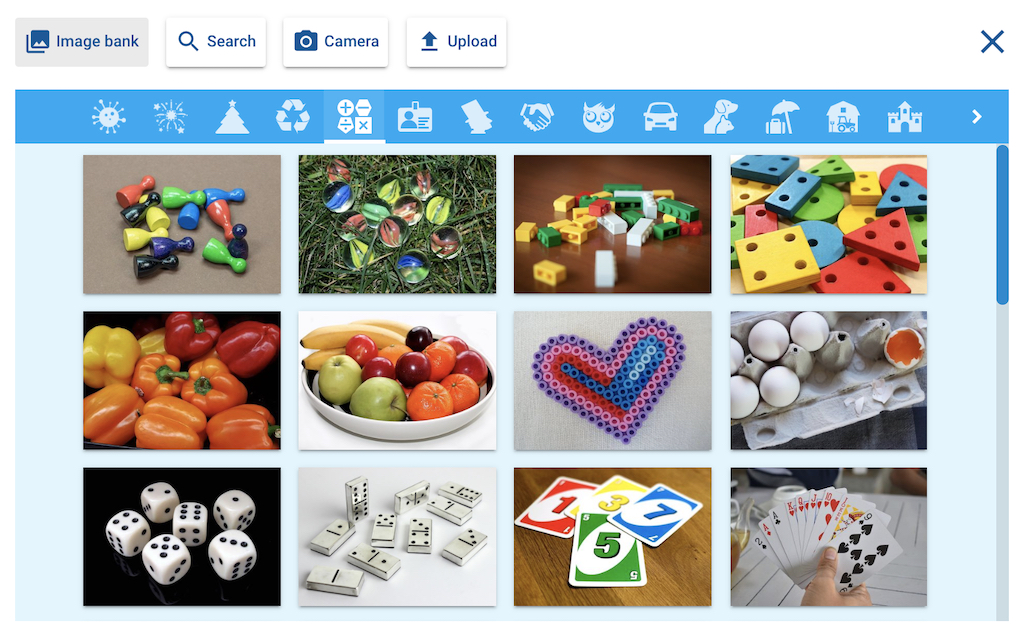
I loved their excitement and immediate engagement in this project after seeing these images. Some exclaimed “It’s an array!” and I loved that they immediately identified the math that could be found in these pictures.
While projecting my screen to the classroom whiteboard, I modeled selecting an image and then writing a math story. We discussed the importance of being able to solve the problem, and then I showed them how to create an Answer Key. They loved the idea of leaving them “unsolved” on the book page so that their classmates could read their stories and solve their word problems.
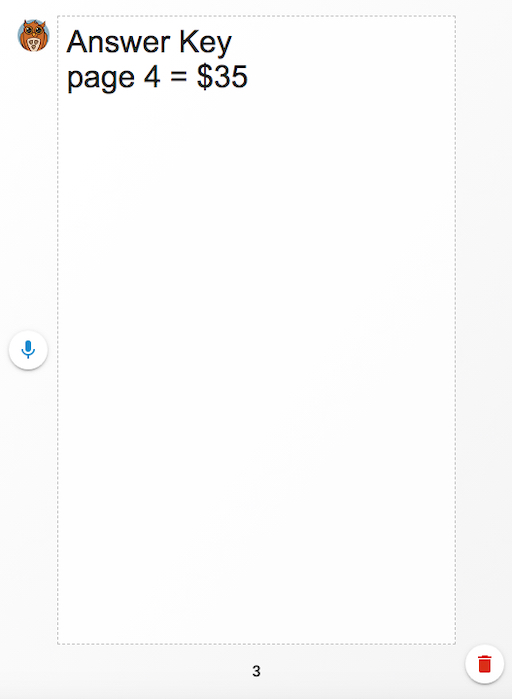
Each student was asked to write at least two story problems (two book pages), plus create a cover and Answer Key page. I love how easy it is for students to view one another’s stories from the WriteReader class bookshelf. They really enjoyed reading their classmates’ finished books, and solving the problems.
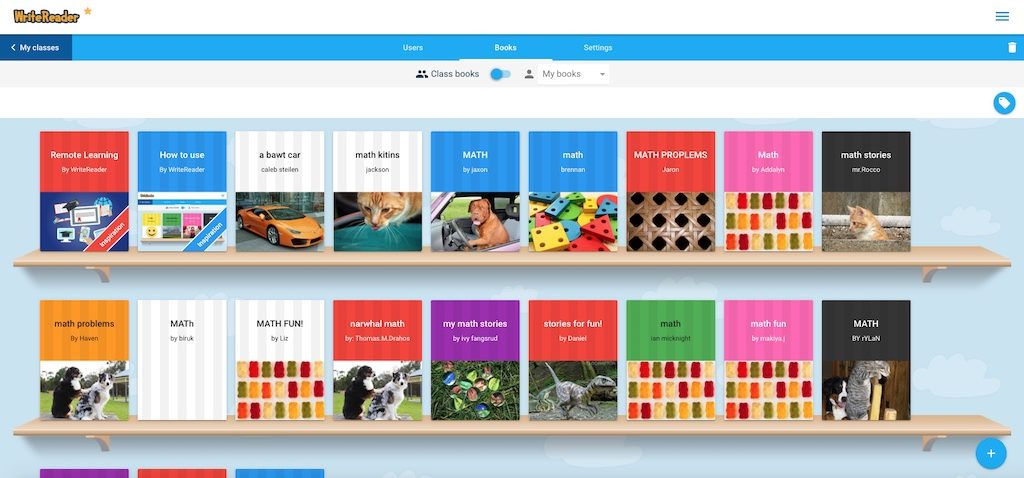
Click the front page below to read Addalyn math stories.
Follow Up & Reflection
I love how these stories turned out, and the students really enjoyed making them and reading one another’s. Next time, I would embed some math story examples into instruction for several days before introducing this project. That would ensure students have experience with math story problems and have examples to connect with.
These books were an introduction to this concept. The next time we create them, I plan to check student understanding and provide feedback on their story problems using the teacher feedback tool in WriteReader.
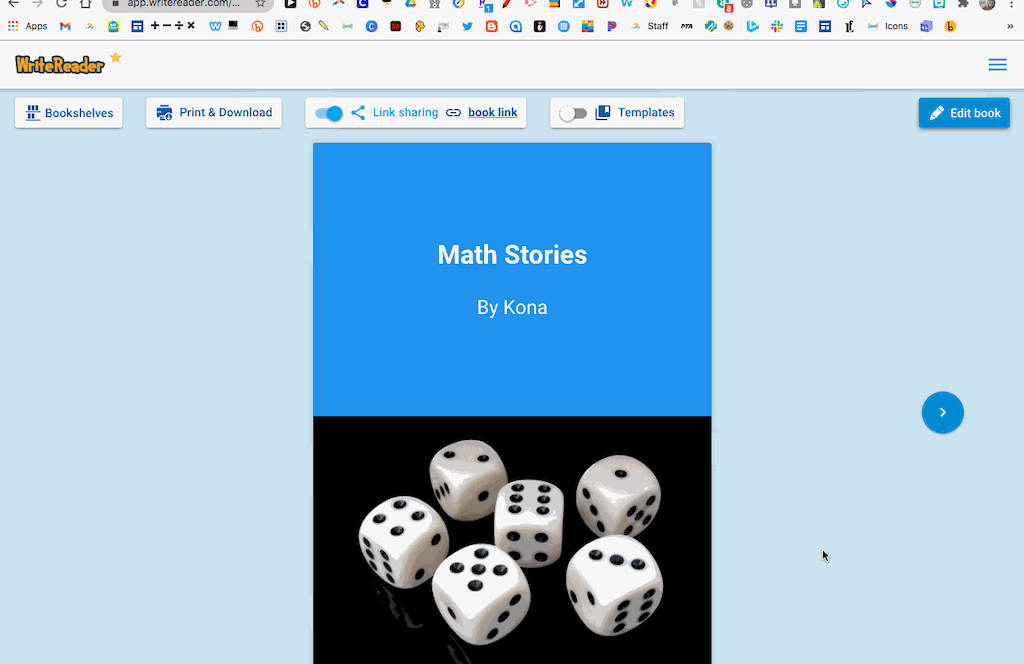
Free Webinar
If you want to learn more about math stories, please register for our free webinar “Creating Math Stories with Elementary Students“, 17th February 4 pm ET (45 min.) hosted by Traci Piltz, K-2 technology integration specialist from Billings, Montana.
By Traci Piltz, Billings Public Schools K-2 Technology Integration Specialist