If you’re looking for a way to integrate WriteReader and Seesaw to boost engagement and collaboration between your students, I hope this post will provide you with some ideas as a base to expand upon in your own classroom setting – be it virtual or on campus!

My name is Artemisa, and this is my 15th year teaching in a Spanish/English Dual Language 90-10 program in Southern California.
Virtual collaboration
Teaching through a pandemic virtually has brought a series of challenges, growth, and bright moments. While the biggest challenges vary from teacher to teacher, one of my biggest challenges has been providing students with plenty of chances to collaborate in a virtual format. The combination of WriteReader and Seesaw has provided my students with an opportunity to showcase their writing to an authentic audience, engage with the writing of their classmates, and connect with their peers. Witnessing the excitement and collaboration generated by WriteReader and Seesaw in my students has been one of the brightest spots while teaching virtually!
Writing to an authentic audience
My 2nd and 3rd grade students look forward to writing books in WriteReader not just because they love doing so, but also because they crave an authentic audience for their writing. There’s no better audience than their friends! My daughter is highly motivated to write the most engaging stories she can because she wants her classmates to be able to read them. She also loves reading through her classmate’s books and seeing how they connect – and they DO! The students use WriteReader to grow themselves as readers and writers, and inspire one another along the way. There are several themes running through our WriteReader class library at the moment – nonfiction books about animals, Pokémon books, adventure stories starring cats, and several “All about me” books.
WriteReader sharing to Seesaw made easy
Through the use of Seesaw, my students also post links to their books for their friends to view in the class Blog. They can copy the link to their book and paste directly as an item in Seesaw, or get fancier and take a screenshot of their book to entice their friends to read it with a title and picture of their cover.
Simple:
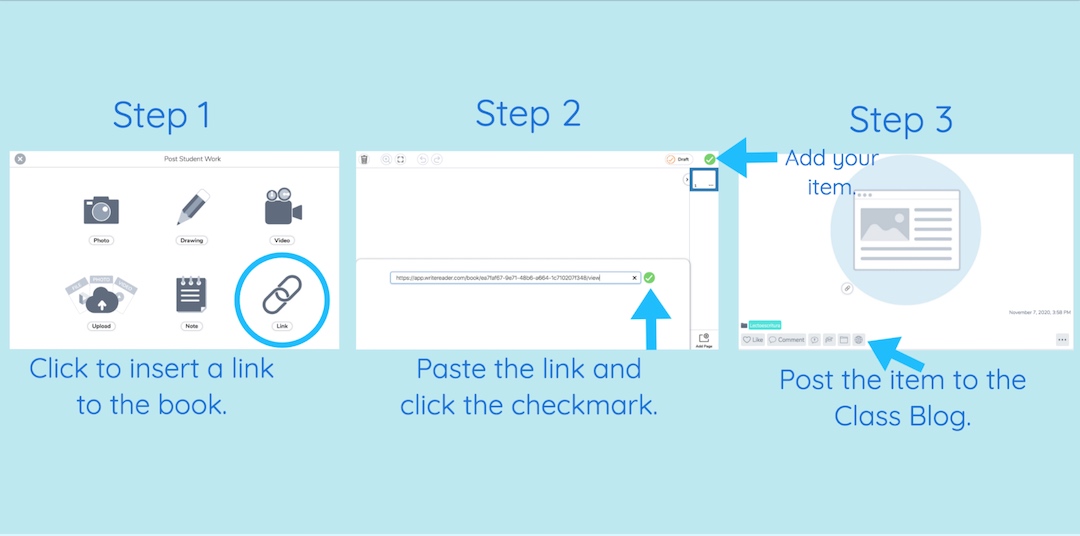
Fancy:
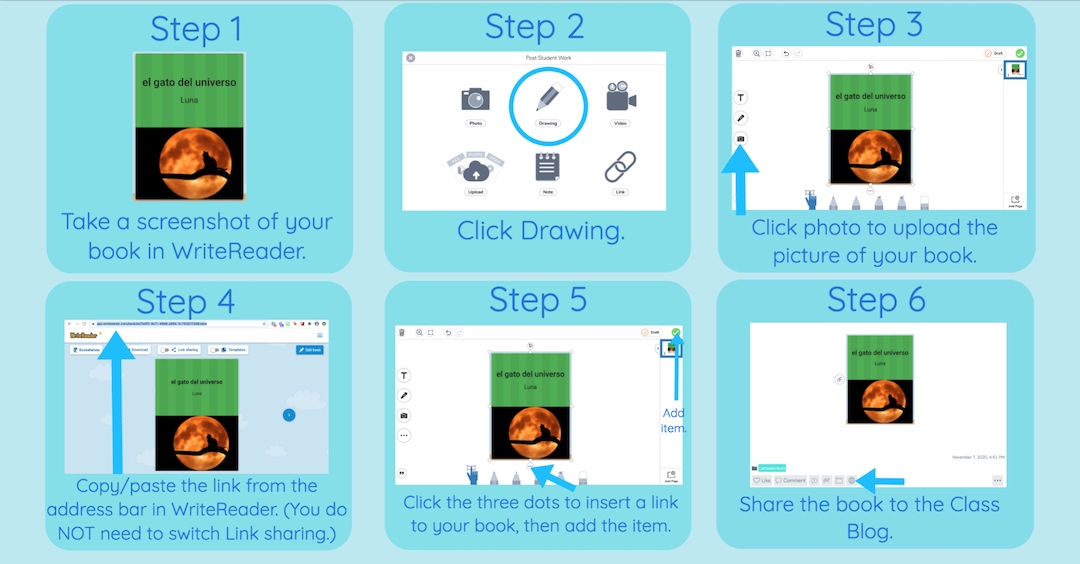
Share enthusiasm for classmates’
In addition to sharing their books, the kids also have the opportunity to share their enthusiasm for their classmates’ books in Seesaw. Every week I have students adding items into Seesaw, sharing the books they read along with what they loved the most. When they’re done writing about their classmate’s book, they can add that classmate to the item to share what they loved the most!
To add another person to the item:
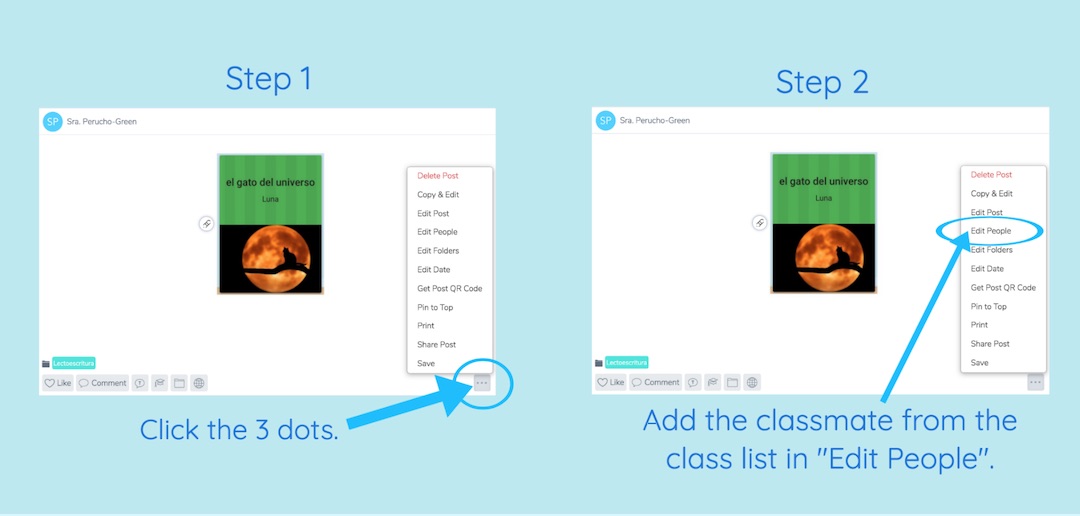
Here are two examples of the kids interacting with each other’s writing on Seesaw:
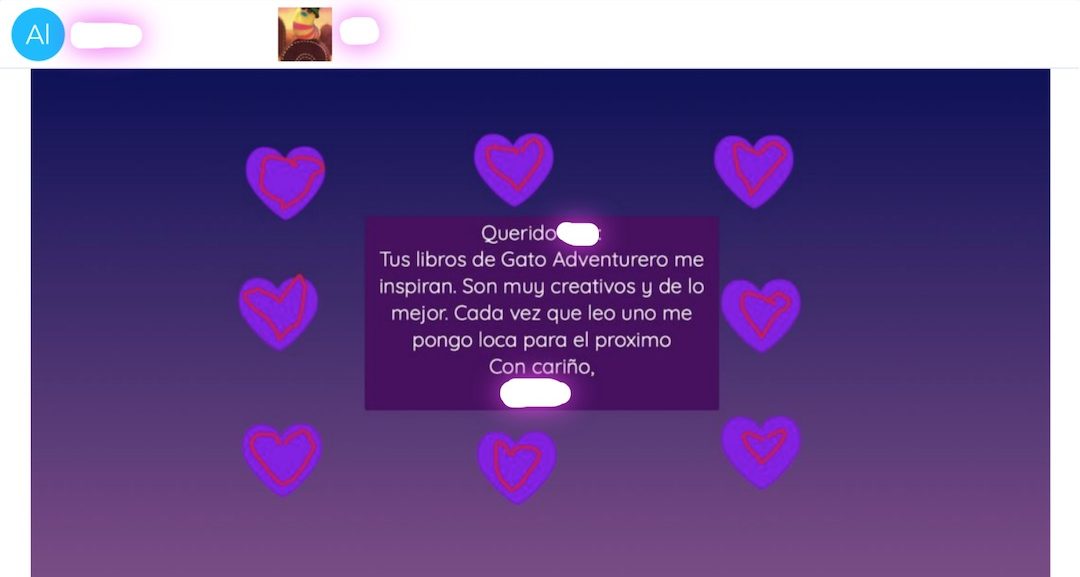
Translation:
Dear …
Your books about The Adventuresome Cat inspire me. They’re very creative and the very best. Each time I read one I go crazy awaiting the next one.
Kindly …
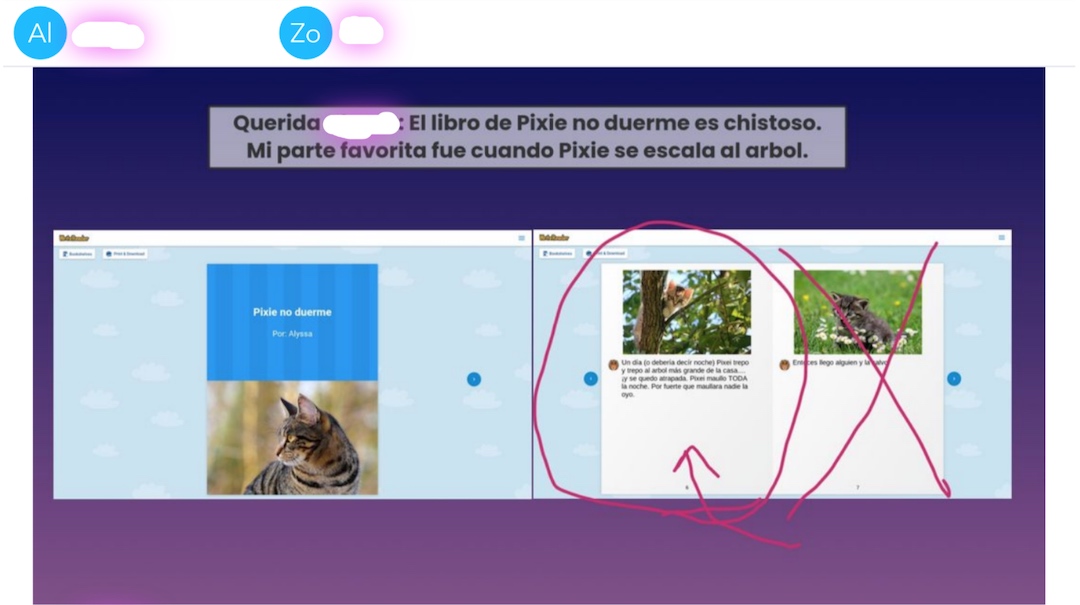
Translation:
Dear …
The book Pixie Doesn’t Sleep is funny. My favorite part is when Pixie climbs the tree.
Just like my students find inspiration from one another by reading and sharing their books on WriteReader and in Seesaw, I hope you find inspiration in this post to boost engagement and collaboration in your classroom. Your students will thank you!
Artemisa Perucho-Green
Twitter
