It’s the beginning of a new school year. You have new students and perhaps a new grade to teach. And in this time of change and uncertainty, you and your students will have a new way of doing things.
What’s New at WriteReader?
At WriteReader, there are a few things that are new too. We’ve added some exciting new features to engage your students even more. Most importantly, these features will help to develop their literacy skills and achieve success in learning.
We’ve also added a new pricing structure. Pricing is in US dollars and will go into effect as of October 1st. We now offer family, teacher, and school plans. A discount of 20% will be applied to subscriptions placed in September (use the promo code “sep2020” at checkout).
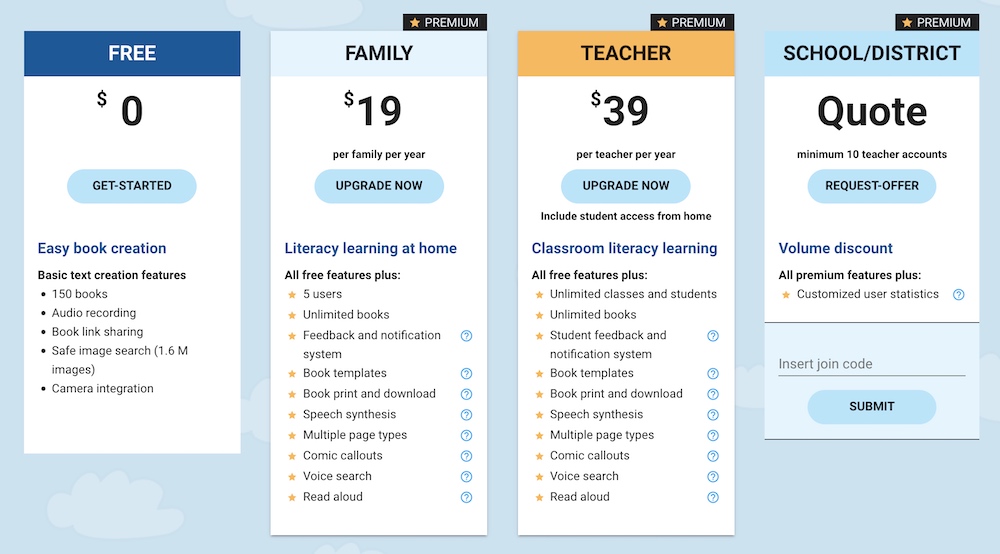
For the past 5 years, we have offered WriteReader for free. We are still committed to providing a free model where you as an educator can create 100 books with your students, add as many students and classes as you like, and use the basic features.
However, in order for us to continue to provide you with more literacy development features, we are implementing a premium plan. Teachers and schools can upgrade their accounts to get access to premium features and create unlimited books.
Even if you don’t upgrade your account, you will still have full access to your existing content and account.
Premium Features Explained
Whether we buy a premium coffee blend, premium gas, or a premium streaming service, it means we get more value. So it is with our web-based app too. Here’s a list of new WriteReader features and those that you and your students already love. We’ve included as many links as possible to past blog posts and videos to explain the features. Remember, you’ll only have access to these amazing features when you choose the premium one-year subscription.
- Read Aloud (NEW) – This inclusive feature enables writers to hear the educator text read aloud to them. Using the basic page type, the student writes in the top field and the adult writes in the bottom text field using conventional writing. Whatever is written there can now be read aloud to the student by simply clicking the button. This has so many applications for beginning readers, ELL students, and students with learning challenges.
- Voice Search (NEW) – This new feature has been requested the most by teachers and parents. Voice search enables writers to search and find images among the 1.7 million safe search images available. They simply speak the word of the image that they are searching for, which will help them not only to find the right image but also to become more independent learners. Spelling is no longer an obstacle to finding great images.
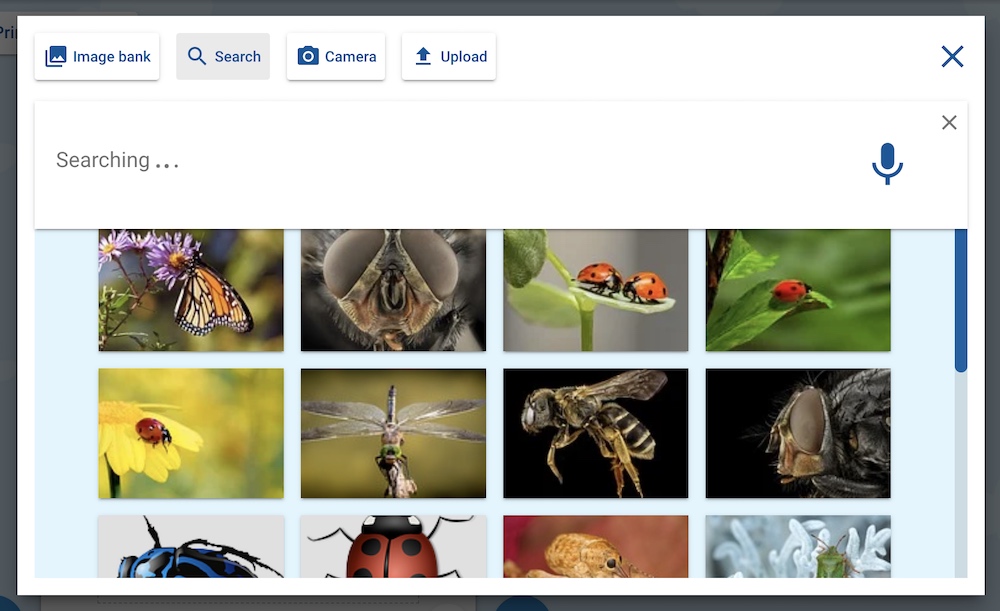
- Speech Synthesis (NEW) – Now you can support the writing process of young authors even more through this new text-to-speech feature. Everyone has access to using the key sounds to hear the letter names and sounds. However, this premium feature will read the last typed word aloud when clicking the spacebar and the whole sentence after adding a period. How amazing is that?!
- Tags (NEW) – The ability to assign tags allows you to sort and find books and templates quickly. It also gives you a clear overview of which books have been created. We’re all about making your job easier!
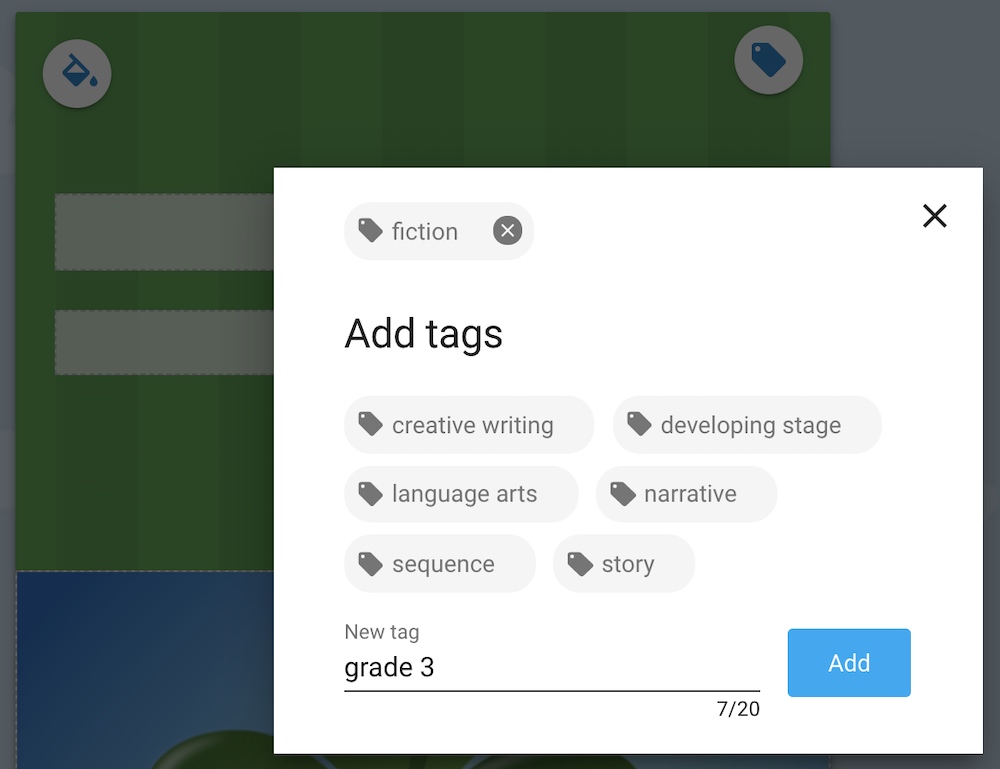
- Page Types – The page types feature allows students to create pages with either 300, 800, or 1300 characters per page and three different layouts. Students can choose these or the teacher or parent can decide which ones to make available via the settings. This allows you to gain more flexibility in providing differentiated learning for your students. Isn’t it great to have options?
- Book Templates – With this feature, you can create exemplars, provide frameworks, scaffold instruction, and divide the work into manageable chunks … all the things that effective teachers do in order to ensure success in student learning.
- Feedback and Notifications – Promote growth in young authors with text only or text-to-speech feedback and notifications! This premium feature enables you to provide encouragement, praise, and guidance; supply instructions and pose questions; and give spelling and grammar tips to the writer. Students will be notified when there’s new feedback and teachers will be able to see whether or not the student has accessed the comment.
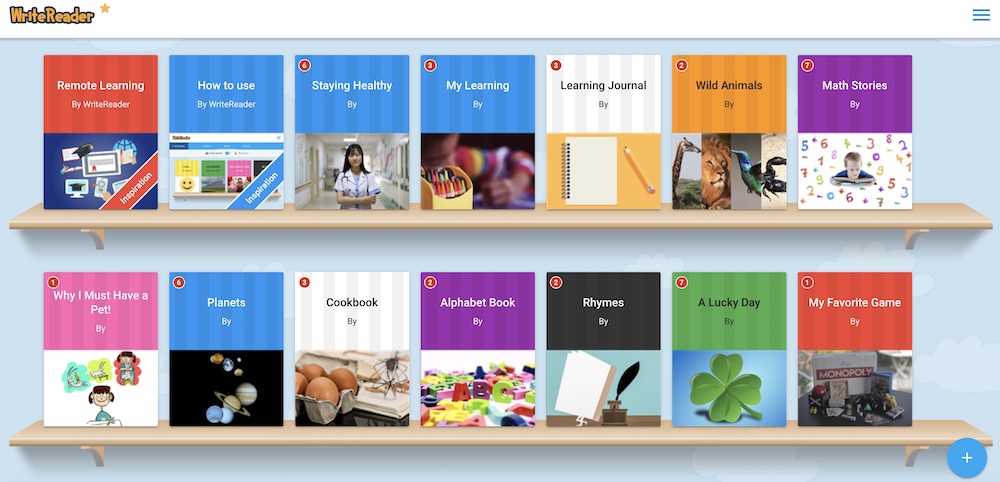
- Comic Callouts – This makes it easy for students to add speech and thought bubbles to images. It also promotes the use of dialogue in writing. Kids love it!
- Unlimited Books and Classes – With the free account, you are allotted 150 books. However, with the premium account, you can create unlimited classes and your students can write unlimited books. As always, these books will be automatically saved to their virtual bookshelf. In turn, the bookshelf creates a digital portfolio of a child’s progress in writing over time.
- Printing and Downloads – With the premium plan, you can print unlimited books and choose between 16 different settings for booklets or use the full page format. You’ll also be able to download unlimited books
Try It Out!
Whether you’ve been using WriteReader for years or are just new to the app, we invite you to include our digital learning tool as a valued resource for your students this school year. All of the features are free for the month of September and you will get a 20% discount if you upgrade before October 1st (use the promo code “sep2020” at checkout). Have a safe, healthy, and happy school year!
