After reading the powerful story Stolen Words, by Melanie Florence, to 2nd graders, we wanted to create an opportunity for students to discover, hear, and interact with indigenous languages. WriteReader was the perfect solution to this, as its simple format and usability made it easy for students to interact with the tool along with an online indigenous language dictionary to create their own personal indigenous language dictionaries.
Collaboration with indigenous education for all coaches
Working with our indigenous education coaches, we identified some online dictionaries that would support these tasks. Because of the students’ background and connection to the Crow culture we chose to focus on Crow language and use this Crow dictionary, developed by the Crow Language Consortium.
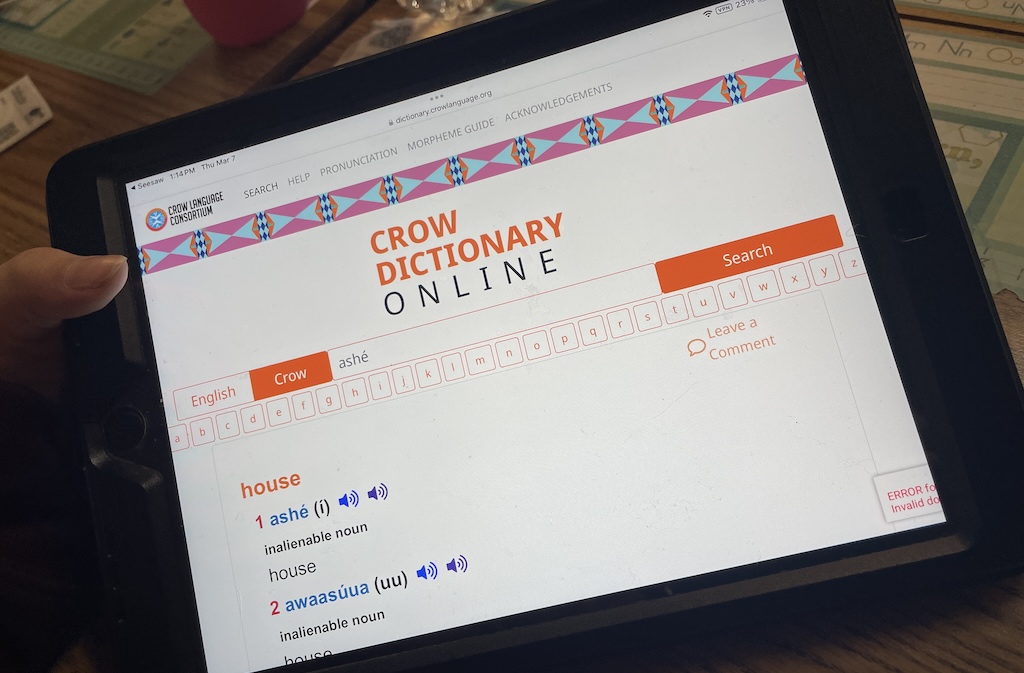
We shared the link to this dictionary with students and had them open this tab on their devices, and then log into WriteReader on another tab. We demonstrated how to type an English word into the search bar to discover the Crow language counterpart to the word. Students loved clicking on the audio button to hear the word being correctly pronounced.
Template books
The teacher added this Crow Language Dictionary template to her class, and students utilized the book to begin searching for words in Crow, and then adding them to their WriteReader book. They used the image bank and search tool in WriteReader to find an image to match each word in the dictionary. Students could then use the audio tool to record themselves reading the words.
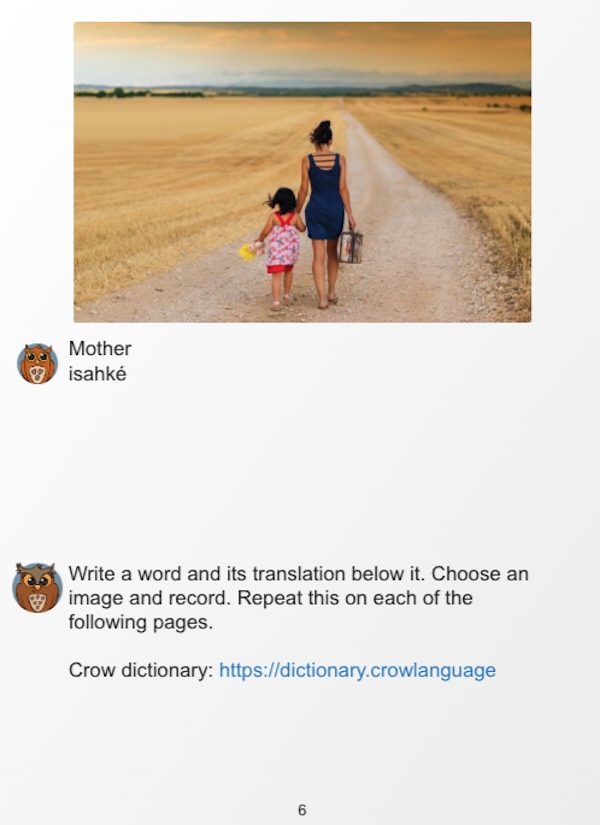
Tech skills
This was also an excellent opportunity for students to develop tech skills. 2nd graders learned to toggle between two open tabs on their iPads and to cut and paste the word from the dictionary into the book they were writing. They loved learning these new tricks, which will help them be more efficient as they create future projects.
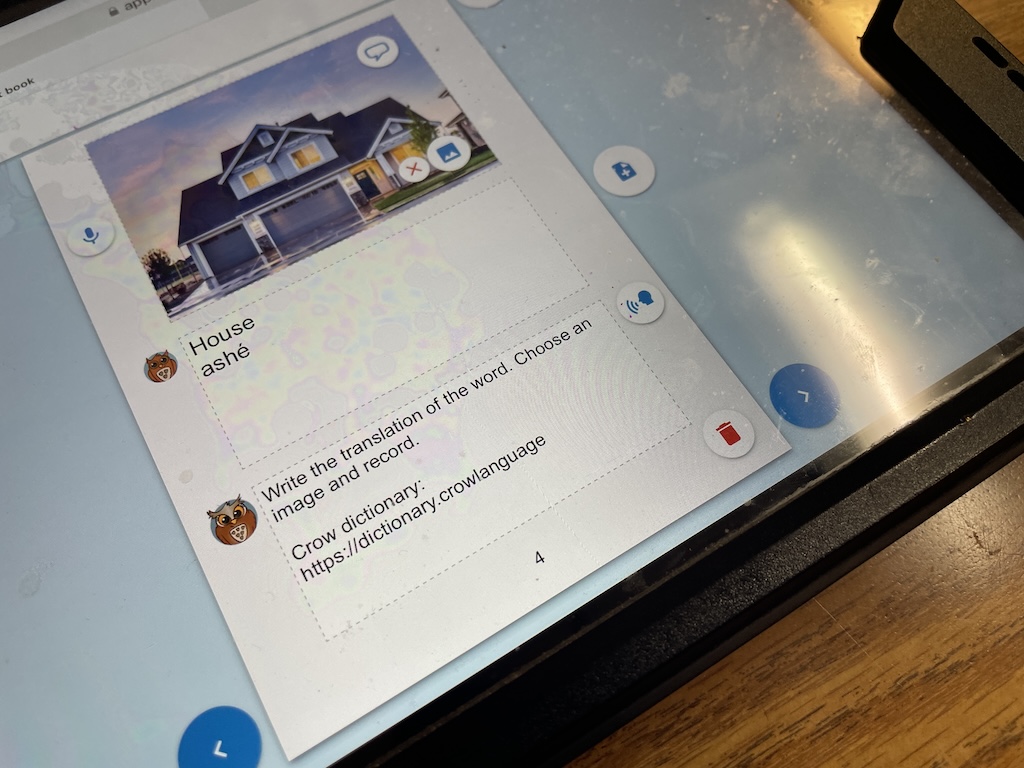
Extend the language and the learning
Template books are created for Crow and Cree languages, but can be adapted for any indigenous language. Log into your WriteReader account and click the links to access the templates, then choose “Use” to add to your own bookshelf. Edit the books as needed for your class.
Once students are comfortable searching for words and have developed a dictionary of words they might use, encourage them to use these words in narrative or informative stories that they write in WriteReader. Important words such as names of animals or seasons can be used in stories that students create or retell, such as this example from Carolyn Rusche.
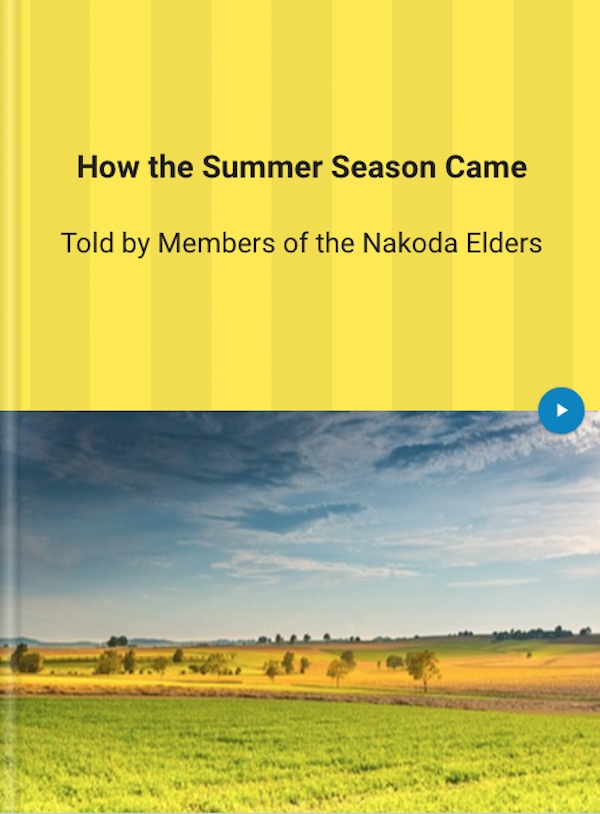
Click here to read the story.
Students can then create their own stories or use a template like this one to retell a story using the words they have learned.
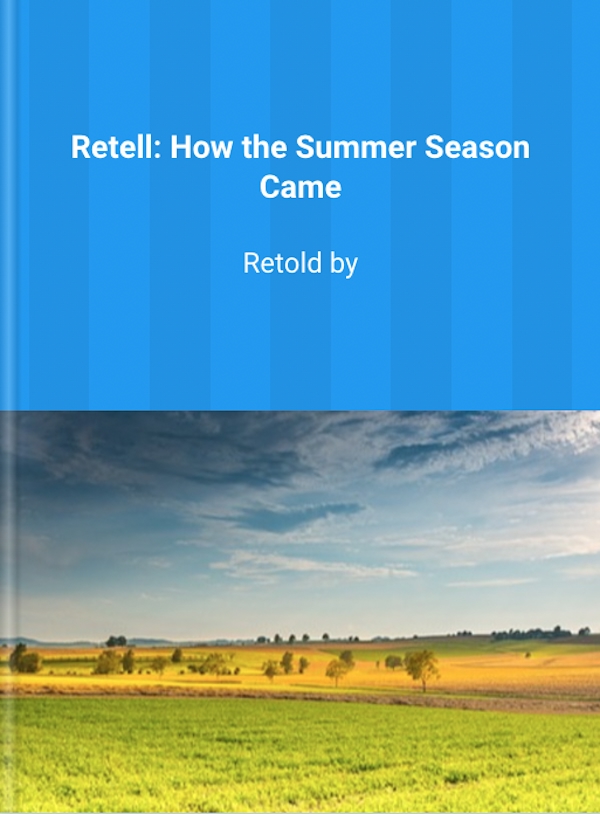
Preserving and enjoying language
This was a new skill set for most of the students, and took some grit and perseverance to manage multiple tabs, cutting and pasting. However, it was rewarding to see the pride that many of the students took in their friends and classmates learning words and culture that they were connected to.
This was an open-ended activity, and once students had some practice, many were able to add additional pages with their own words. It was fun to see what they were able to learn and create!
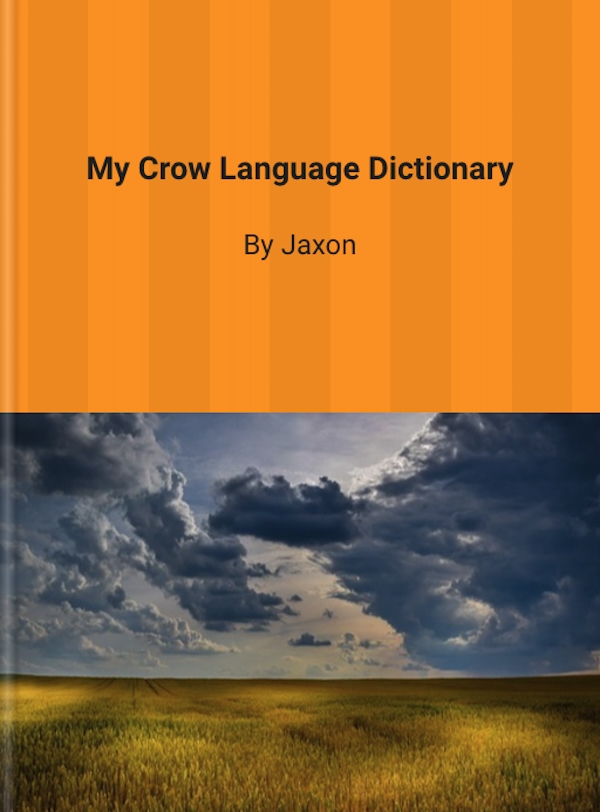
Read more about the lesson process in this lesson plan.
Go to app.writereader.com and sign up for free to get started with your students in minutes. We’d love to see your creations and how you preserve language and culture in your classroom using WriteReader! Tag us @writereaderapp
