When searching for tools to support beginning readers and writers, WriteReader is a top choice because of its simple yet powerful platform. Students can create rich stories and share their learning with an authentic audience while teachers are able to provide writing support & feedback. It’s a win-win!
While WriteReader’s free version is robust and includes amazing features like an image bank, educator text field and access to the template library, a reasonably priced premium account unlocks some fantastic tools and must-have supports. Read more about teachers’ Top Five WriteReader Premium features below.

1. Speech synthesis & read aloud
Audio support helps make tasks accessible and inclusive for all of our learners. The speech synthesis and read aloud tools in WriteReader are worth the cost of the premium upgrade by providing audio tools that allow words & sentences of student writing, as well as teacher text and feedback, to be read aloud to students. These tools make WriteReader the clear choice for beginning readers and writers, and any other students who need additional support.
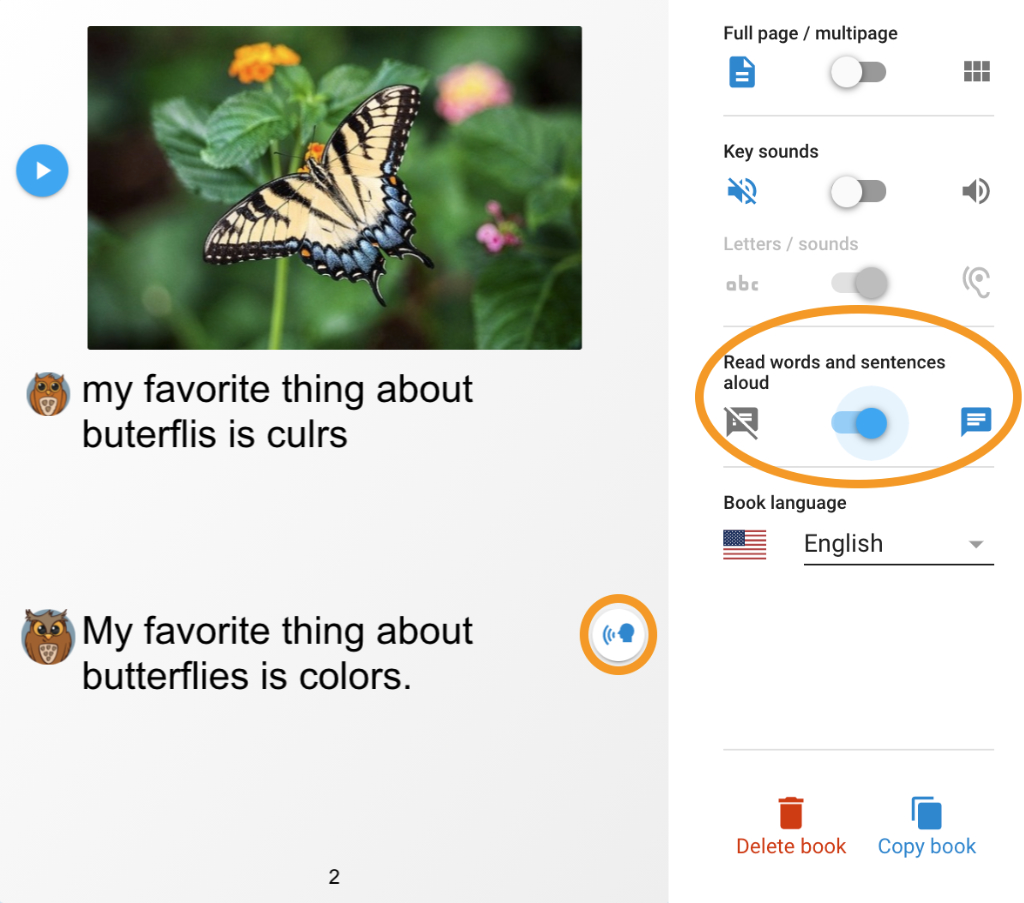
2. Co-teachers
Often in our schools, many teachers work together to support and teach a group of learners. Adding co-teachers to WriteReader classrooms allows those teachers to access the student bookshelves and collaborate more easily as they assign activities and monitor student growth and progress.
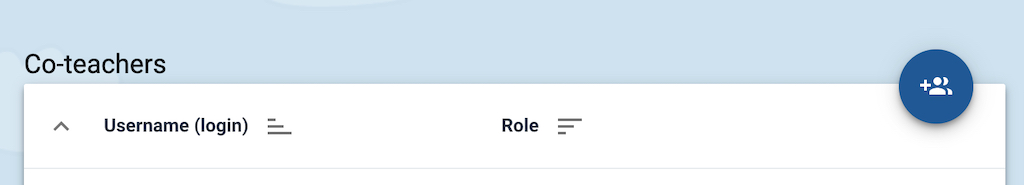
3. Print & download
While I appreciate the ease of sharing a digital version of student books using the book link feature, students LOVE seeing real, printed copies of their books on display. This feature allows teachers to download and print physical copies of student books. These books can be gifted to students or families, or put on display in the classroom or school library.
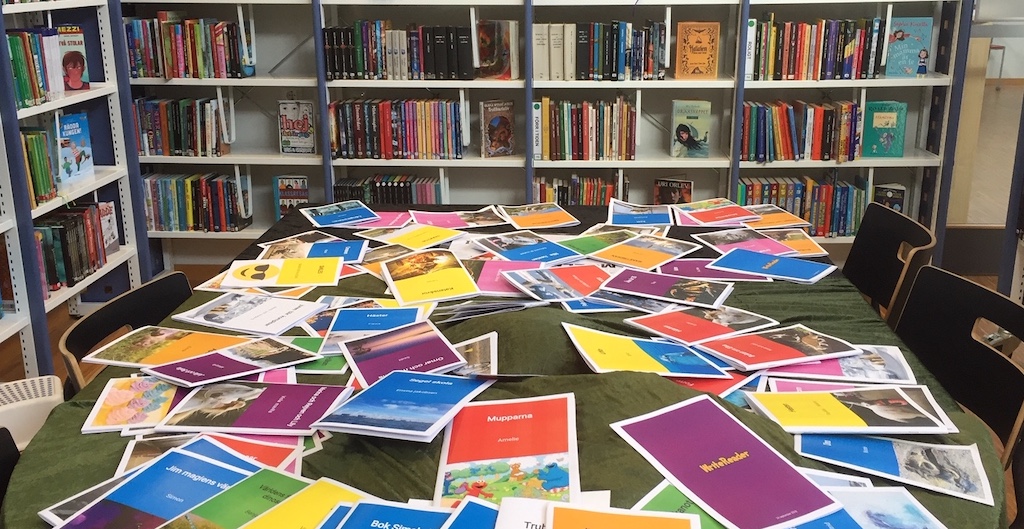
4. Voice search
Teaching kids to use the image search tool in WriteReader is a wonderful way to engage them and inspire their writing. Images often spark student interest, and help students fully tell their story. However, typing words into the search bar can sometimes be a stumbling block for students, making it difficult for them to add these images without adult support. The voice search tool allows them to simply click the microphone and speak their search request to easily find the images they are looking for.
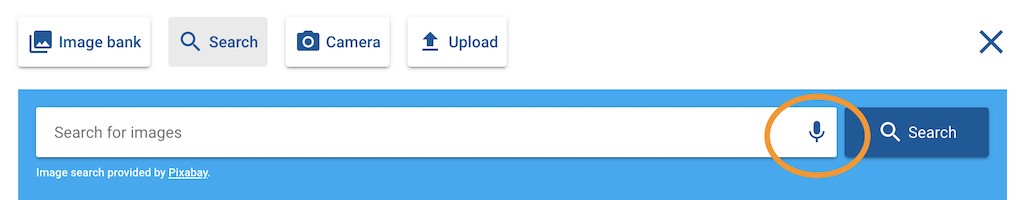
5. Unlimited Books
No limit on the number of books on your bookshelf means no limit to the creativity of your students and their stories! An unlimited library gives students the space they need to write and share their learning again and again. Plus, teachers have unlimited access to the WriteReader Template Library, with the option of saving the template books onto your bookshelf to share with your students.
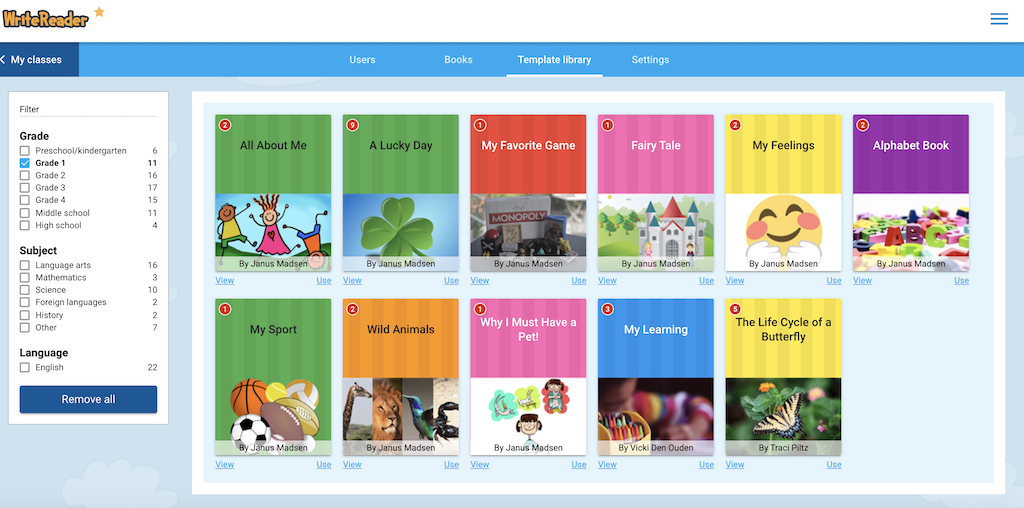
You can learn more about WriteReader premium here. We would love to hear your favorite premium features and how you use them with your students! Share with us on Instagram or Twitter @WriteReaderapp!
