WriteReader is an ideal platform for me as a teacher to collaborate with my students and build stories in the classroom.
ChatGPT as an asset in the classroom
A new exciting area is the possibility of inspiring and creating textual prompts through AI using ChatGPT, a large language model that can create texts based on your suggestions. You can easily create exciting starter texts for your students. These can be used as inspiration when they create their own fairy tales.
Create your own images in WriteReader with AI
One of the features of WriteReader is the capability to include images in stories and texts. This enhances the writing experience for children since they can produce their own visuals to accompany their stories. With the help of AI, it is possible to use Midjourney or similar platforms to create suitable images for fairy tales.

Create prompts and images in the correct format
To create great prompts for Midjourney, you can start by considering what is most relevant to your target audience. It can be simple concepts like magic, friendship, adventure or more complex ideas like science or history. Try to find images that are clear and easy to understand while also being inspiring and exciting.

For example, I used this prompt for the above image:
“A black dragon rising from a chocolate volcano in a faraway galaxy–arr 3:2.”
I wrote “–arr 3:2” at the end to get the correct image format so that they fit well in WriteReader.
Upload your images in WriteReader
Once you’ve created images to go with the text, adding them to WriteReader is easy. You just download your images from Midjourney to your computer and then quickly upload them to the right place in your story. This way, you can create awesome templates in WriteReader for the students based on the group’s discussions and thoughts for an exciting fairy tale.
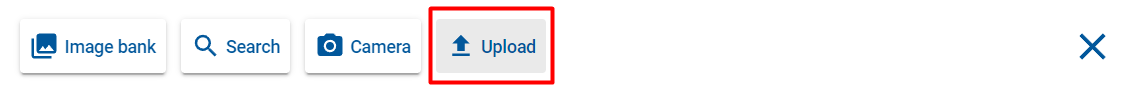
Examples from the classroom
We used ChatGPT to create an inspirational story based on our thoughts about a cursed llama. Next, we created images in Midjourney, one for each page: front page, introduction, problem, solution, and end. The pictures were really inspiring! From the pictures, we then created an empty template for students to build their own fairy tale for the pictures; it became a fantastic writing focus!
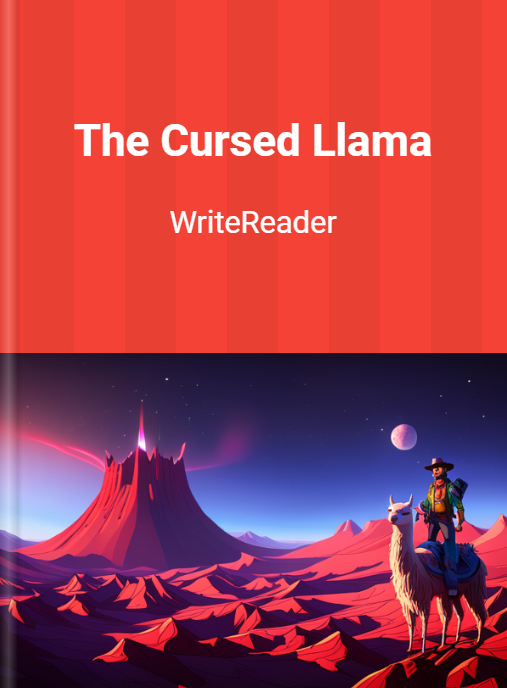
Writing with pictures is a powerful method of developing the imagination and creativity of children. Using WriteReader, ChatGPT, and Midjourney, you can create a fun learning environment where children can explore their own ideas and create unique and personal stories.
