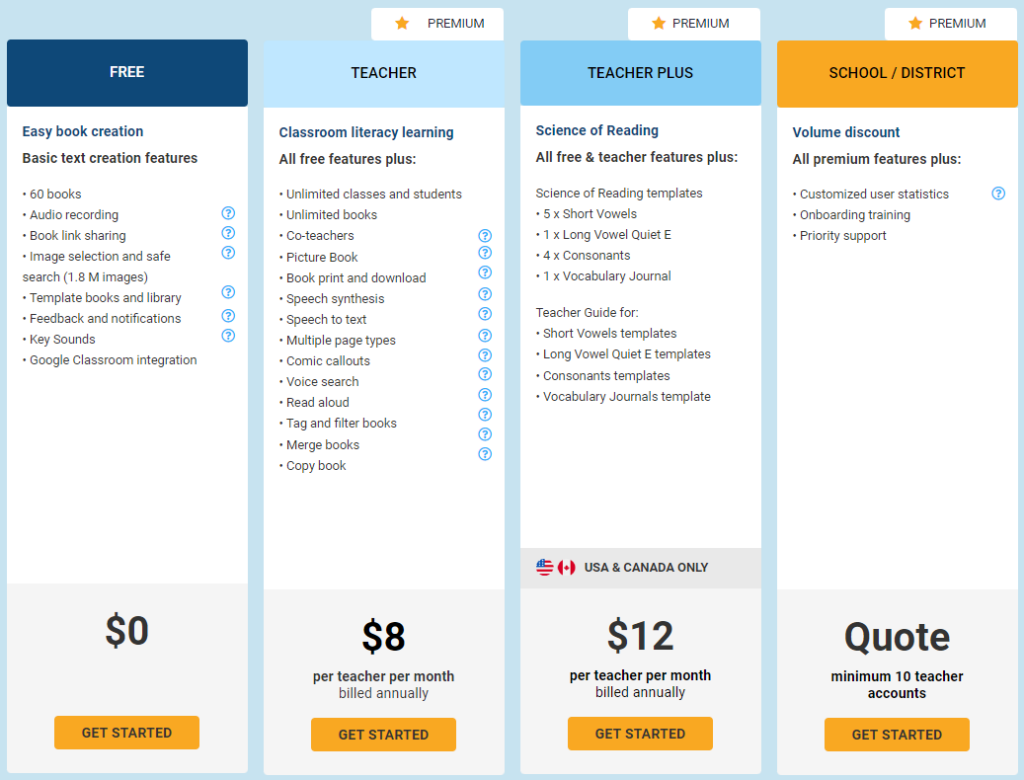Years of research have made one thing abundantly clear: children learn more when they are passionate about the subject matter. With WriteReader, they achieve this by creating and sharing their own books with others; thus, they explore language and expand their stories with passion. Let’s see how WriteReader is a scalable and cost-effective solution for literacy development.
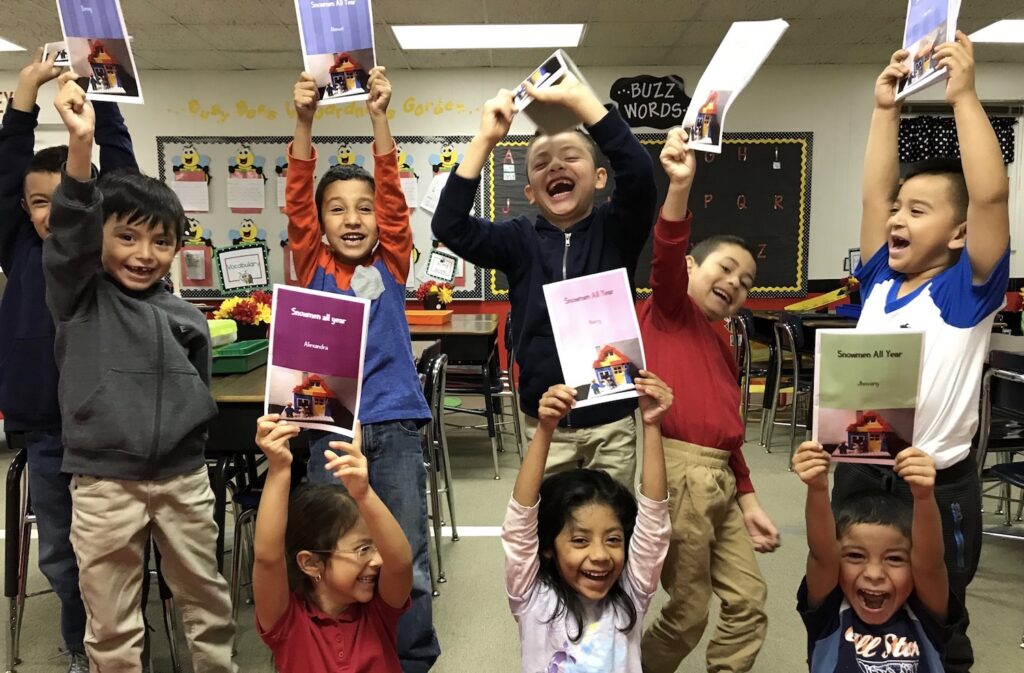
Cost-effective literacy development
When it comes to cost-effectiveness, WriteReader stands out. It offers a high return on investment in enhancing literacy skills. WriteReader is research-based and has proven to increase students writing skills significantly. The best part is that it greatly cuts down on costs by improving the reading and writing skills of a large number of students at the same time.
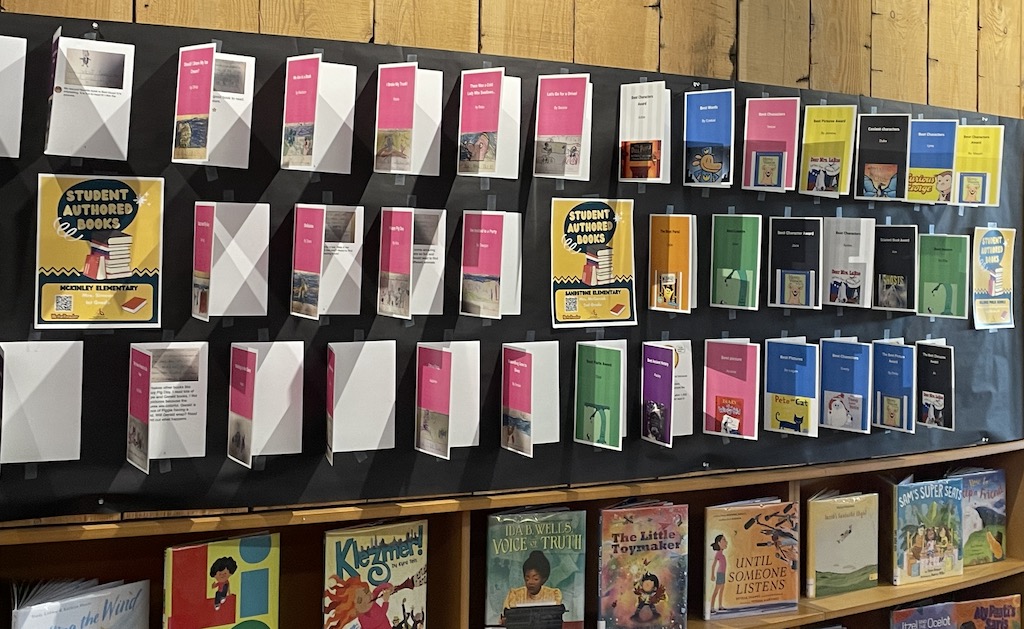
Printing books and template library
One of the unique features of WriteReader is the option to print and download completed books. This feature gives students a physical copy of their work, which can be a source of pride and motivation. For example, a class could create a collection of stories throughout the school year and print them as a keepsake or to showcase their work at a school event. This not only enhances the learning experience but also provides a tangible outcome without incurring additional costs.
WriteReader offers a template library that saves time and provides over 100 motivational writing templates. Teachers can use these templates to set up writing activities quickly, making it a cost-effective solution in terms of time and effort.
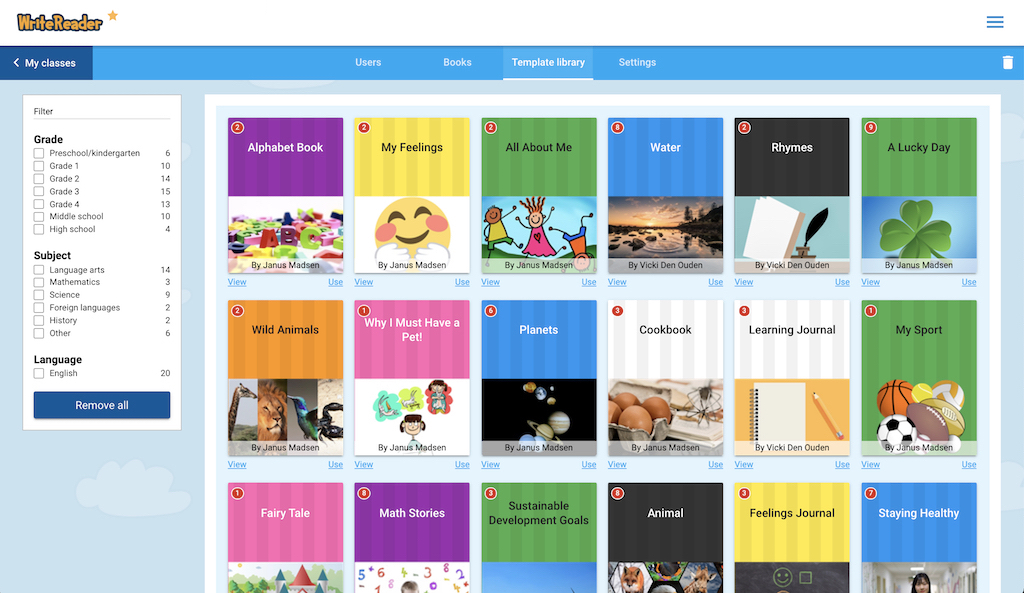
Scalable to be accessible anytime, anywhere
One of the key strengths of WriteReader is its scalability. It’s a responsive web app designed to fit all devices and screen sizes through the four major browsers. This makes it accessible to students and teachers regardless of their device, ensuring that learning can occur anytime, anywhere.
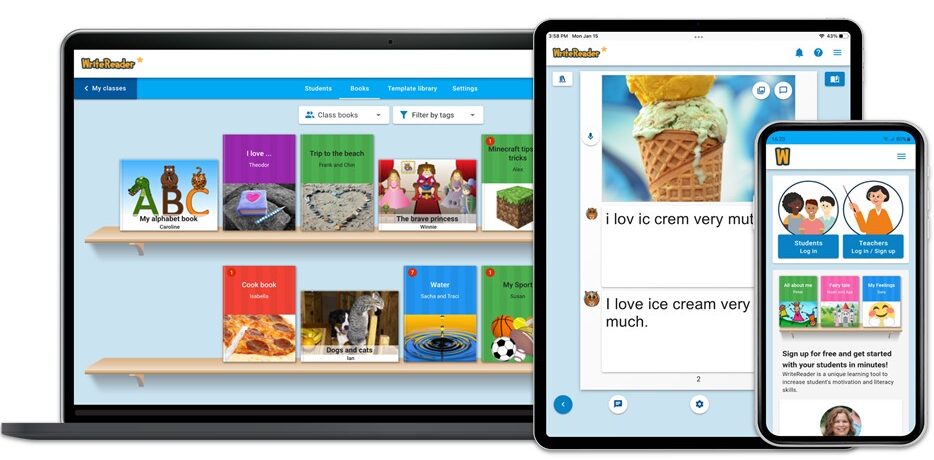
Device and browser compatibility
We understand that many students cannot access digital devices at home to keep up with their learning. That is why we have made more efforts to optimize WriteReader usage on all devices.
Whether you’re in a classroom with a single computer, a computer lab, or a 1:1 device environment, WriteReader can adapt to your needs. It can support a small class of students or scale up to accommodate a whole school district.

This scalability extends to its features as well. Whether you’re using it for individual assignments or collaborative projects, WriteReader has the flexibility to support a wide range of educational activities.
Classroom integration with digital tools
WriteReader can be used in various classroom settings. For instance, WriteReader provides integration with Google Classroom for easier access and management. With one click, you can automatically import all your active classes into WriteReader, and you will have a complete overview of your students when they create their books.
Students also have the option to upload custom pictures, which allows them to create images for their books through digital drawing tools like Epic!, Felt Board, PicCollage, DoInk, and Seesaw.

Free and premium versions
WriteReader offers a free version that provides access to many of its features, making it an affordable option for schools and districts on a tight budget. For those who want to take full advantage of all the features, there’s a premium version available at a reasonable price. This flexible pricing model makes WriteReader a cost-effective solution for different budget levels. You can receive a discounted school quote here.